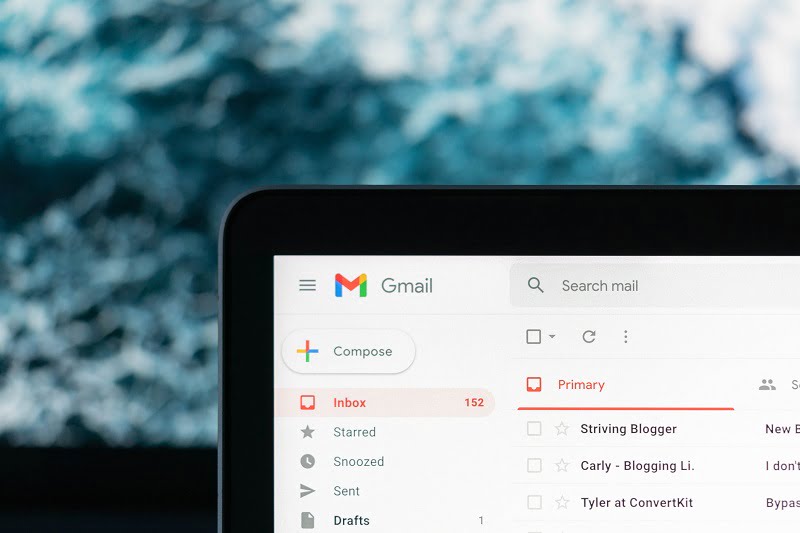
Gmail, one of the most widely used email platforms, is facing a serious threat from the Horabot botnet. In this blog post, we will delve into the details of this hacking campaign identified by cybersecurity researchers at Cisco Talos. We will explore the targets, attack methods, and capabilities of the banking trojan associated with the Horabot botnet. Furthermore, we will provide practical steps to safeguard your Gmail inbox from spam and phishing attacks.
Contents
Overview of Horabot Botnet
The Horabot botnet has been active for over two and a half years, with its first appearance in November 2020. While its primary objective is to distribute a banking trojan and spam malware, it has recently gained attention for targeting Gmail inboxes. Operating from Brazil, the botnet primarily targets Spanish-speaking users in Mexico, Uruguay, Venezuela, Brazil, Panama, Argentina, and Guatemala.
Targeted Victims and Industries
The victims of the Horabot botnet span various industries, including investment firms, wholesale distribution, construction, engineering, and accounting. This wide range of targets indicates the botnet’s indiscriminate approach in its quest for sensitive data and login credentials.
Attack Methodology
The attack commences with a malicious email message containing a malicious HTML attachment. Once the victim opens the attachment, they are prompted to download a .RAR archive that houses the banking trojan. By disguising itself in this manner, the botnet aims to deceive users and gain unauthorized access to their systems.

Capabilities of the Banking Trojan
The banking trojan deployed by the Horabot botnet possesses formidable capabilities. It can steal login credentials, log keystrokes, and extract valuable system information. What sets it apart is its ability to generate an invisible overlay, allowing it to intercept one-time security codes from multi-factor authentication (MFA) apps. This capability bypasses a crucial layer of security and puts victims’ sensitive data at risk.
Email Account Takeover and Spam Distribution
Once the trojan infiltrates victims’ systems, it can take control of their email accounts, including popular services like Outlook, Gmail, and Yahoo. The threat actors behind the Horabot botnet exploit this access to send spam messages to all contacts saved in the inbox. This random and untargeted distribution method increases the reach and potential impact of the attack. Additionally, the trojan doubles as a remote desktop management tool, granting the threat actors control over victims’ endpoints.
Obfuscation Features for Evasion
The Horabot botnet incorporates several obfuscation features to evade detection and analysis. It can detect sandbox environments and debuggers, making it challenging to identify the malware and understand its operations fully.
Steps to Protect Your Gmail Inbox from Spam and Phishing Attacks
- Keep your software up to date: Regularly update your operating system, web browsers, and security software to ensure you have the latest protection against known vulnerabilities.
- Be cautious with email attachments: Exercise caution when opening email attachments, especially those from unknown senders or unexpected sources. Scan attachments with reliable antivirus software before opening them.
- Enable two-factor authentication (2FA): Activate 2FA for your Gmail account to add an extra layer of security. Even if the trojan captures a one-time security code, it will be useless without the second authentication factor.
- Educate yourself about phishing: Stay informed about the latest phishing techniques and be vigilant when clicking on links in emails. Look out for suspicious signs such as misspellings, generic greetings, and urgent requests for personal information.
- Install reputable antivirus and anti-malware software: Utilize robust security solutions that can detect and block malicious software, including banking trojans and spam malware.
- Regularly back up your data: Create frequent backups of your important data and store them securely. In the event of a successful attack, you can restore your files without significant loss.
- Monitor your email account activity: Regularly review your sent items and check for any suspicious or unauthorized activity. Report any unusual incidents to your email service provider immediately.
Final Words
The Horabot botnet presents a serious threat to Gmail inboxes, targeting users in various industries and geographical locations. By understanding the attack methodology and implementing robust security measures, you can protect your Gmail inbox from spam and phishing attacks. Stay vigilant, update your software regularly, and adopt best practices to safeguard your sensitive data and login credentials.
Via: BleepingComputer



