
iOS 16 lockdown mode protecting against targeted cyber attacks. The rise of cyber attacks has made digital security a top priority for individuals and businesses alike. And while we may take preventative measures, such as updating our software or installing antivirus programs, the reality is that sophisticated hackers can still find ways to exploit vulnerabilities in our devices. Thankfully, Apple has introduced a new feature in iOS 16 that can help protect against targeted cyber attacks: Lockdown Mode.
Contents
What is Lockdown Mode?
Lockdown Mode is a new feature introduced in iOS 16 that enhances the security of your device. It’s an optional feature that can be enabled from the Control Center, and it provides an additional layer of protection against cyber attacks.
When Lockdown Mode is enabled, your device is immediately locked down and restricted to certain functionalities. This means that no new applications can be installed, no notifications can be received, and no personal data can be accessed. Lockdown Mode also disables biometric authentication, meaning that you can only unlock your device with a passcode.
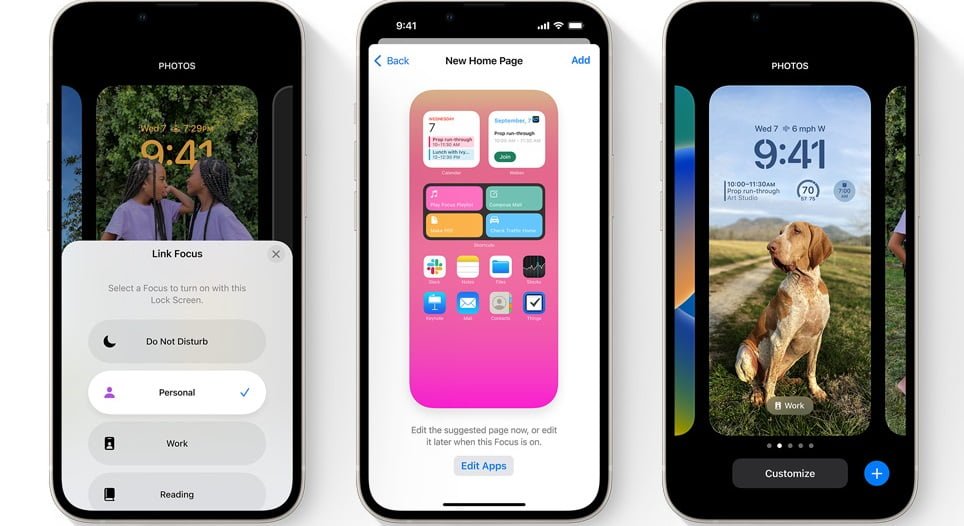
Citizen Labs’ Analysis of Lockdown Mode
Cybersecurity research group Citizen Labs recently conducted an analysis of Lockdown Mode’s effectiveness against zero-day exploits. Zero-day exploits are previously unknown vulnerabilities in software that can be exploited by hackers before the software’s developers become aware of them.
Citizen Labs identified three zero-day exploits on phones suspected to have been hacked by Pegasus spyware, which is sold exclusively to governments and has been used to target journalists, human rights activists, and opposition politicians. The exploits, PWNYOURHOME, FINDMYPWN, and LATENTIMAGE, were all zero-click exploits, meaning that they required no interaction from the user.
According to Citizen Labs’ report, Lockdown Mode offered real-time warnings when the PWNYOURHOME exploit was attempted against a device. The report also notes that Citizen Labs hasn’t seen the exploit used successfully against a device with Lockdown Mode enabled, although it’s possible that NSO Group may have found a workaround that stops the appearance of those warnings.
Lockdown Mode: A Cause for Optimism
The fact that Lockdown Mode was able to thwart and even notify targets of a real-world zero-click attack shows that it’s a powerful mitigation against cyber attacks. As Citizen Labs’ senior researcher, Bill Marczak, noted, “it is a cause for great optimism.”
However, Marczak also pointed out that Lockdown Mode is an optional feature, and its effectiveness relies on users enabling it. He also raised concerns about attackers potentially moving away from exploiting Apple apps and targeting third-party apps, which are harder for Lockdown Mode to secure.
How to Enable Lockdown Mode
Enabling Lockdown Mode is simple. First, make sure that your device is running iOS 16 or later. Then, go to the Control Center and long-press the Lock button. You’ll see the option to enable Lockdown Mode, which will immediately lock down your device.
Conclusion
Lockdown Mode is a valuable addition to iOS 16’s security features, providing an extra layer of protection against zero-day exploits and other digital threats. While it’s an optional feature and its effectiveness relies on users enabling it, it’s a powerful tool for safeguarding your device from cyber attacks.
So, if you haven’t already, consider enabling Lockdown Mode on your iOS device. And don’t forget to keep your software up to date, as developers regularly release security updates to address vulnerabilities and protect against cyber attacks.



