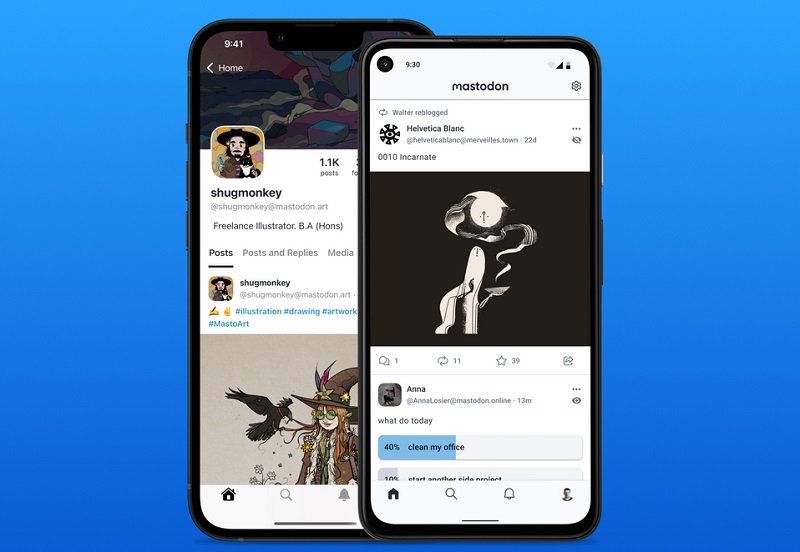
Mastodon releases security update. As Mastodon continues to gain popularity as a viable alternative to Twitter, the platform remains committed to ensuring user safety and security. Recently, Mastodon released a comprehensive security update addressing multiple vulnerabilities, including five high or critical severity flaws.
Contents
Understanding the Vulnerabilities
CVE-2023-36460: File Creation and Code Execution Vulnerability
One of the vulnerabilities addressed in Mastodon’s security update is identified as CVE-2023-36460. This flaw had the potential to allow attackers to create and overwrite files, leading to Denial of Service (DoS) and remote code execution. The severity of this vulnerability stems from the fact that it could enable malicious actors to manipulate critical files within the Mastodon system.
Mastodon promptly patched versions 3.5.9, 4.0.5, and 4.1.3 to mitigate the CVE-2023-36460 vulnerability. While limited information is available about the specifics of this vulnerability, there is speculation that it could have been exploited to spread malware, further emphasizing the importance of the security update.
CVE-2023-36462: URL Disguising and Redirection Vulnerability
Another significant vulnerability addressed in Mastodon’s security update is known as CVE-2023-36462. This vulnerability allowed attackers to disguise URLs, potentially redirecting users to phishing or malware sites. By exploiting this flaw, attackers could have deceived users into visiting harmful websites, compromising their security and privacy.
With the security update, Mastodon has taken decisive action to mitigate this vulnerability. Users can now browse the platform with enhanced confidence, knowing that malicious URL disguising attempts are thwarted.
Other Security Enhancements
In addition to addressing the critical vulnerabilities mentioned above, Mastodon’s security update brings further improvements to protect users from various threats:
- Denial of Service (DoS) Attack Mitigation: Mastodon has implemented measures to prevent DoS attacks. By fortifying the platform’s defenses against this type of attack, Mastodon ensures that users can reliably access the service without disruptions.
- Cross-Site Scripting (XSS) Attack Prevention: The security update includes enhancements to defend against cross-site scripting (XSS) attacks. These improvements minimize the risk of unauthorized scripts executing on users’ devices and mitigate potential security vulnerabilities.
- LDAP Database Attribute Leakage Fix: Mastodon has resolved the issue of arbitrary attribute leakage from the LDAP database. This fix ensures that sensitive attributes remain properly protected, bolstering the overall security posture of the platform.
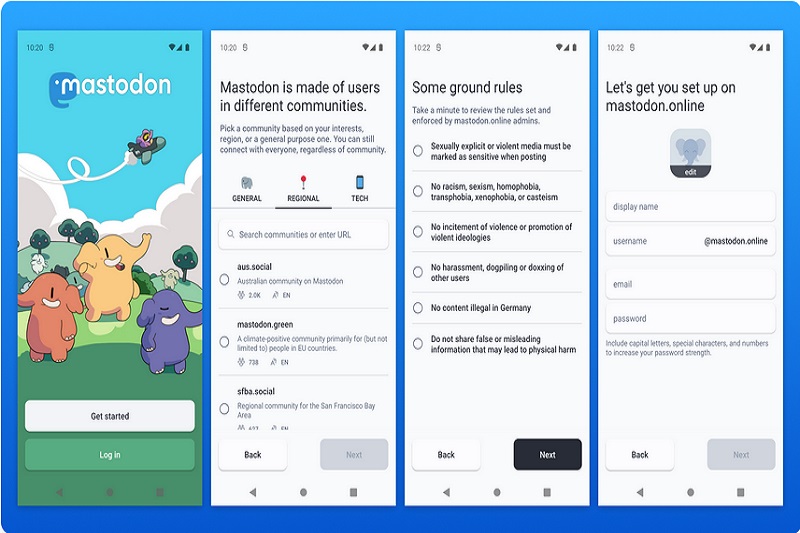
How to Implement the Mastodon Security Update
To ensure the utmost safety and security while using Mastodon, it is crucial to apply the latest security update. Follow these steps to implement the update effectively:
Check Your Mastodon Version
Begin by verifying if your Mastodon instance is running versions 3.5.9, 4.0.5, or 4.1.3. If you are not already on one of these versions, consider updating to benefit from the latest security fixes.
Download the Security Update
Visit the official Mastodon website or the appropriate software repository to download the security update specific to your Mastodon instance. Ensure that you download the correct version compatible with your current installation.
Backup Your Data
Before proceeding with any updates, create a backup of your Mastodon instance’s data. This precautionary measure ensures that you can restore your data if any issues arise during the update process.
Apply the Security Update
Carefully follow the instructions provided with the security update to install it correctly. Pay close attention to any specific steps or considerations mentioned in the documentation. By adhering to the installation instructions, you minimize the risk of encountering issues during the update process.
Test Your Instance
After applying the security update, thoroughly test your Mastodon instance to ensure all features and functionalities are working correctly. Check the platform’s essential functions, such as posting, messaging, and interacting with other users. If you encounter any unexpected behavior or issues, promptly report them to the Mastodon support team for assistance.
Stay Informed
Maintaining a secure Mastodon instance involves staying informed about the latest updates and security-related announcements. Regularly monitor the official Mastodon channels, such as their website, blog, or social media accounts, to stay up to date with any future updates or important security information. By staying informed, you can promptly address any emerging security concerns and ensure the continued safety of your Mastodon experience.
Final Words
Mastodon’s commitment to user safety shines through with the release of their latest security update, addressing critical vulnerabilities. By promptly patching the file manipulation, URL disguising, and other security flaws, Mastodon ensures a safer experience for its growing user base. Stay proactive in implementing the security update and remain vigilant to enjoy the benefits of a secure and protected Mastodon instance. Join the Mastodon community and embrace a platform that prioritizes user security.
Remember, Mastodon’s security updates are part of the ongoing effort to maintain a safe environment, allowing users to express themselves freely while minimizing potential risks. With Mastodon’s dedication to improving security, users can confidently explore and engage with the platform’s diverse community, knowing that their online experience remains safeguarded.
Related Articles



