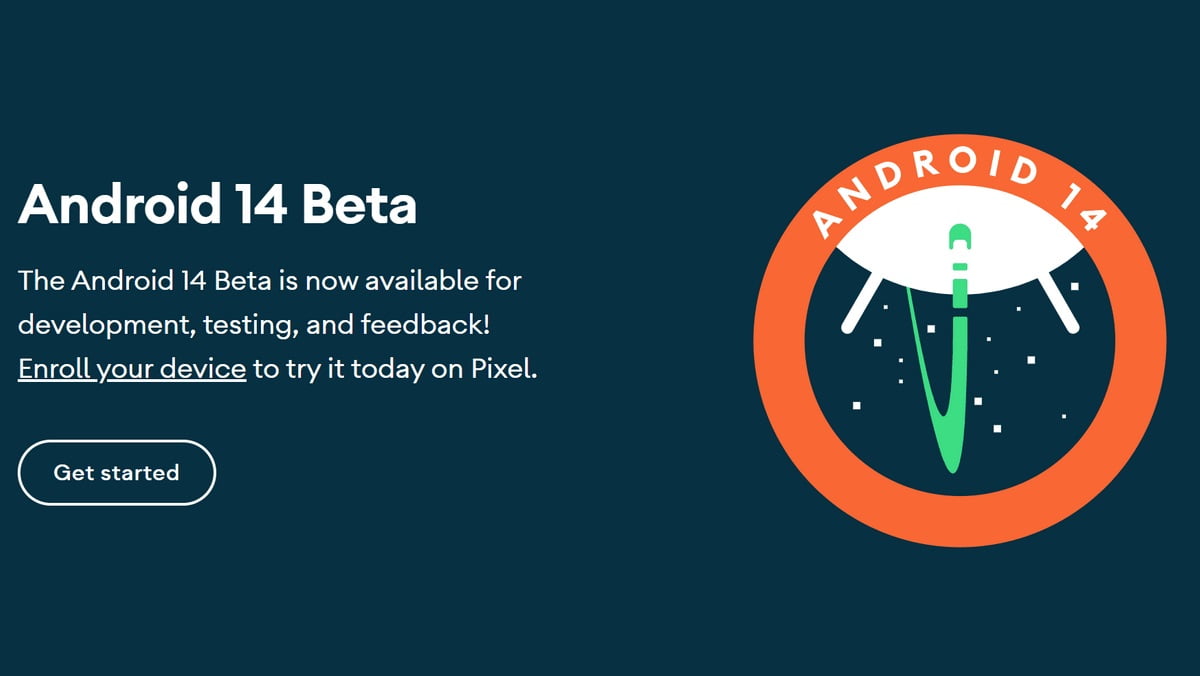
Android 14 Beta Now Available for Non-Pixel Devices
Google has recently released the Android 14 Beta update for non-Pixel devices, allowing users to experience the latest features and improvements. This update, though not as dramatic as the previous Android 12 version, still brings significant changes to the OS, including new widgets and a floating clipboard tool. The Beta version is available for several different phone manufacturers, including Vivo, Oppo, Xiaomi, and more.
Contents
How to Install Android 14 Beta on Your Device
Installing the Android 14 Beta on your device is relatively easy, provided you have an eligible device from one of the manufacturers that Google has populated with guides. As there is no concrete version available across the board, each OEM makes decisions on what the latest version of the Beta will be allowed. Therefore, OS update times vary greatly among different devices.
Here are the steps to install Android 14 Beta on your device:
Find Your Device’s Manufacturer
Head to the developer.android.com/about/versions/14/devices website, where you can find the Android 14 Beta guide for your device’s manufacturer.
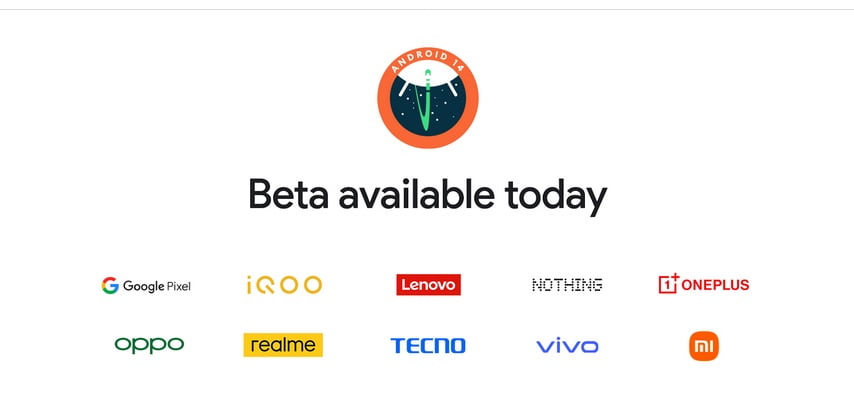
Hit Get the Beta
Once you find your device’s manufacturer, hit “Get the Beta” to start the installation process.
Follow the OEM’s Guide
Carefully read the OEM’s guide on how to install the Beta and follow its instructions closely. Each device is different, so it’s essential to read the instructions thoroughly.
As a rule of thumb, if you don’t feel comfortable installing the Android 14 Beta for your device, don’t do it. Taking on this type of update always has the potential to brick your device, leading to a lot of frustration. However, if you do feel comfortable, take the time to read the instructions and follow them closely.
Be cautious
Installing a beta version of an operating system always comes with some risk. There is a potential for the device to be bricked, resulting in a lot of frustration. Therefore, if you are not comfortable installing Android 14 Beta on your device, don’t do it. If you decide to proceed, read the instructions carefully and follow them closely. Each device is different, so make sure to follow the manufacturer’s instructions.
Features of Android 14 Beta
Android 14 Beta brings several new features and improvements to the OS. Below are some of the most significant changes that you can expect:
1. At a Glance Widget
One of the most popular widgets in Android has received some significant changes in the Android 14 Beta. The At a Glance widget now displays information more clearly and is easier to customize. You can choose which pieces of information you want to see, such as weather, calendar appointments, and more.
2. New Floating Clipboard Tool
The Android 14 Beta also introduces a new floating clipboard tool that makes it easier to copy and paste text between different apps. This tool appears as a floating icon on the screen and can be accessed quickly when needed.
3. Enhanced Privacy Features
With Android 14 Beta, Google has added several new privacy features to the OS. For example, the Privacy Dashboard lets you see which apps have access to your data and control what information they can access. You can also choose to grant temporary permissions to apps, allowing them to access your data for a limited time.
4. Improved Notifications
Notifications have also been improved in Android 14 Beta. They are now more customizable, allowing you to choose which notifications you want to see and how they appear on your screen. You can also set notifications to appear only when you unlock your device, making them more secure.
Android 14 Beta has some cool new features that are worth mentioning. One of the most noticeable changes is the redesign of the At a Glance widget, which is now more informative and customizable. Additionally, Android 14 Beta features a new floating clipboard tool that makes it easier to copy and paste content between apps. There are also improvements to notifications and other UI elements, making the OS more user-friendly.
In conclusion, Android 14 Beta is now available for a range of devices beyond Google’s own Pixel phones. The installation process is simple and straightforward, as long as you follow the manufacturer’s guide. The new features introduced in Android 14 Beta are impressive and make it worth considering installing the update. However, proceed with caution, as installing a beta version of an operating system always comes with some risk.



