
Raise your hand if you’re excited about Google’s new Android features that were unveiled at this year’s Mobile World Congress! With nine new updates to explore, it looks like 2023 will be a great year for Android users. What’s more, mobile phone and laptop fans have plenty to look forward to thanks to the wide variety of Android-friendly devices that are hitting the market this year.
One of the most exciting developments announced at the event is Google’s new Android platform. This upgraded version of Android offers a range of enhanced capabilities, including faster pairing support on Chromebooks, page zoom on Chrome, and a few new features geared towards the fitness-savvy crowd. In this article, we’ll take a closer look at some of these exciting updates and tell you why Android is worth checking out.
Google At Mobile World Congress 2023
At Mobile World Congress 2023, Google unveiled a slew of exciting updates for Android users. From Fast Pair support through Chromebooks to page zoom on Chrome and several Wear OS features, the list of upgrades is staggering.
The biggest news for Android users is the 9+ new features that dramatically improve their experience with the platform. With these new updates, designers can get access to deeper health and wellness insights and make full use of the power management tools. Meanwhile, users will appreciate the Tiles feature, which lets them pull in tasks like music and weather controls into a single screen. With these upgrades, the Android OS is more powerful than ever before.
So if you’re an Android user who wants to stay ahead of the curve, keep an eye out for what Google has in store at this year’s Mobile World Congress 2023!
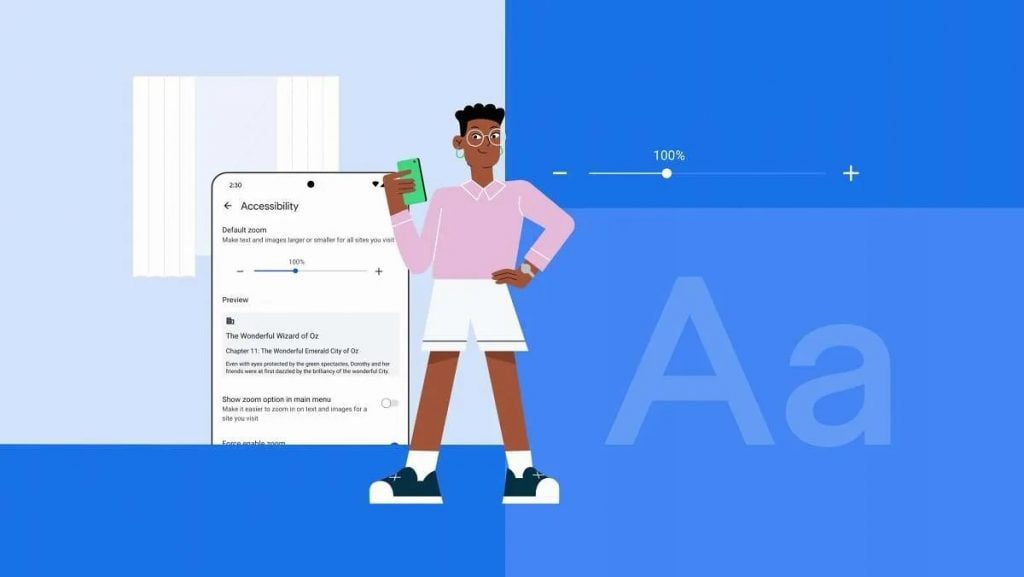
Fast Pair Support for Chromebooks
If you’re looking to get the most out of your Chromebook, be sure to check out Fast Pair support. It’s one of the nine exciting features Google unveiled at Mobile World Congress 2023, and it makes connecting and managing compatible Bluetooth devices easier than ever before.
Fast Pair support on Chromebooks allows you to quickly pair with supported products such as headphones and speakers just by turning them on. You’ll be notified when a compatible device is nearby, and all you have to do is select the device from your list of Bluetooth devices for a seamless connection. And when you want to disconnect, simply switch off the device—it’s that easy!
Not only that, but with Fast Pair support you get access to the latest firmware updates for compatible devices without having to manually search for them. So if you’re looking for an easier way to manage your Bluetooth devices, Fast Pair support may be just what you need.
Chrome Page Zoom Feature
One of the most exciting Android updates unveiled at the Mobile World Congress 2023 was the page zoom feature for Chrome. Now you can easily zoom in and out on any page without having to mess with browser settings. Plus, Chrome now supports pinch-to-zoom on most touchscreen devices, making reading long pages a total breeze.
What’s even better is that you can save your preferred zoom levels and preferences across sessions, so if you find a size that works best for you, you don’t have to keep resetting it each time you open a new page.
This Google launch also makes it easier for people with vision impairments. The new accessibility settings allow users to customize their experience even further by increasing page and font sizes when needed. There’s something for everyone!
Freehand PDF annotation in Drive
If you love taking notes and organizing them in Drive, the latest update from Google at MWC2023 might be just what you need—freehand PDF annotations in Drive!
This update enables you to annotate stored PDFs using your stylus, your finger or even a mouse or trackpad. You can also use rulers and geometric shapes for precision annotation. It’s super handy if you like to plan out a project or add notes to long PowerPoint presentations before presenting.
Google has also added support for optical character recognition (OCR). This feature converts images of text into real text that can be checked against the original scanned document. That makes it much easier to search within PDFs, highlight passages, and edit the words of any scanned documents—all while keeping the layout intact.
Noise cancellation in Google Meet
One of the most exciting updates unveiled at Mobile World Congress 2023 was noise cancellation in Google Meet. With this new feature, you’ll be able to enjoy natural audio quality, free of background noise and distractions.
Google Meet is using machine learning algorithms to analyze and filter out distractions such as typing sounds, background conversations, barking dogs and more. The algorithm also adjusts itself in real time as the environment changes—if a sudden loud noise pops up, the algorithm will kick in to reduce it back down to a comfortable level.
Once you have the latest version of Android installed on your device, you can enjoy:
- Noise cancelation tailored to fit any environment
- Background noises filtered out while still allowing important audio through
- Adjustment of sound levels in real time
- Improved sound quality for Google Meet calls
New Emoji Kitchen combos
Did you know that Google just unveiled a slew of new features for Android. One of the highlights is a new way to discover smiley emoji combos to express yourself.
The new feature — Emoji Kitchen — takes your existing emojis, then cooks up tons of combos you can use to express more with less. It’s like having your own personal emoji chef!
Updates to Wear OS 3+
Wearing a smartwatch is sure to make you look modern and smart, and now with Wear OS 3+, it’s even cooler. Wear OS 3+ introduces a bunch of exciting new features, which were just unveiled at Mobile World Congress 2023.
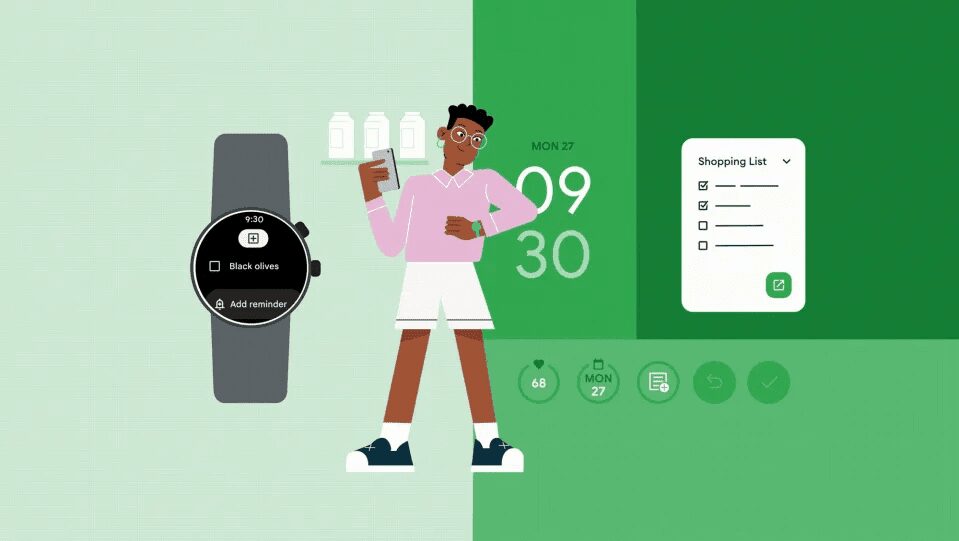
New Privacy and Security Enhancements
For those looking for even more security and privacy from their Wear OS devices, Google has you covered. At Mobile World Congress 2023, they announced new Wear OS features to help keep your data secure and private.
The most exciting security update is the new encryption capabilities that limit access to third-party apps. This means your data will remain safe and encrypted at all times, no matter who has access to your device.
Contents
Fast Pair Support
Google also announced Fast Pair support on Chromebooks, which makes it easier for users to quickly connect their Wear OS devices with their Chromebooks. With Fast Pair, you can quickly pair your device with your Chromebook in just a few clicks.
Lost or Stolen Device Protection
Google also unveiled “Lost or Stolen Device Protection” that allows user to locate, protect and delete all the data stored on their Wear OS device if it’s lost or stolen. This feature not only ensures the safety of your personal data but also allows you to quickly recover any lost or stolen device.
Overall, these updates show Google’s commitment to enhance both the privacy and security of its Wear OS products and services. With these improvements in place, you can rest assured that your data will remain safe and secure no matter where you are or who has access to your device.
Simple and intuitive
Emoji Kitchen is super easy to use. All you need to do is tap on any smiley face and then pick the combo that best expresses how you feel. You can also find all your available combos in the app drawer.
Smoother UI experience
The updated version of Wear OS 3+ also includes an improved user interface, making it much easier to manage notifications and respond quickly to messages. It’s also easier to find apps using the new built-in app launcher and the Nearby feature.
Google has certainly made ultra-personalizing communication with its smartwatch operating system a snap with Emoji Kitchen on Wear OS 3+. You’ll love exploring all the possibilities for expressing yourself in fewer characters with no extra effort!
Google Keep single note widget
One of the most exciting new features for Wear OS 3+ is the addition of the Google Keep single note widget. This allows you to view and update a single note directly from your home screen, without having to open the app itself. It’s a great tool for quick reminders, shopping lists, and other notes that you need to have easy access to.
Here’s how it works:
- To add the widget, open up Widgets from your Android device’s home screen and look for Google Keep Single Note Widget.
- Add this widget to your home screen by dragging it into an available spot on your home screen.
- When you click on the widget you can choose a specific note that you want to be displayed in this widget, or create a new one right away if you’d like.
- Your chosen note will appear in this widget so that you can quickly view or edit it without having to search through all of your notes in the app itself.
This new feature is incredibly convenient if you find yourself needing to refer back to a specific note regularly throughout the day—in fact, it may even change the way you deal with task management!
Tap-to-pay animations in Wallet
One of the coolest new features to come out of MWC was the tap-to-pay animation in Google’s Wallet app. With this, you get a near-instant visual confirmation when youbuy something with your Wear OS smartwatch. It’s also far more secure than swiping or using a physical card—your transaction data is encrypted and runs on a secure connection without you having to worry about that kind of thing.
But how does it work?
Blockchain technology
The encryption for the Wallet app comes from blockchain technology, which accesses an immutable ledger that records and stores data—in this case, securing your purchase information from anyone who shouldn’t be able to access it.
Faster connection
Thanks to Bluetooth Low Energy (BLE) technology and Low Energy Location Awareness Protocol (LEAP), your smartwatch can establish a faster connection with your bank and/or payment accounts. This means that transactions take barely any time at all—no more swiping cards or entering passwords in tiny keyboards!
Crowd alert
The tap-to-pay animation also takes safety into account: if the area isn’t too crowded or if there are any suspicious people nearby, you’ll get an alert to double check your purchase before proceeding. With these new features, owning a Wear OS smartwatch just got even better than before!
New sound and display modes for Wear OS
At Mobile World Congress 2023, Google also launched several new Wear OS features. This includes exciting sound and display modes to make using your Wear OS device even easier and more enjoyable than ever before.
Long press to select
Google has introduced a new ‘long press to select’ feature, allowing you to do things like open apps and make selections with a long press of the screen. This is designed to save you time when you’re want to quickly access something on your watch, so you don’t have to fumble around with the tiny screen.
Dark mode support
With Dark mode support, Wear OS now has two display modes: light and dark. Dark mode is designed for when you’re in low light conditions and want less glare from your watch’s display, while light mode will be more effective in bright daylight.
Volume control
Wear OS also comes with better volume control. When listening to something on your Wear OS device—such as podcasts, music or audio books—you can easily adjust the volume without having to take the watch off or look away from your activity.
These new sound and display modes are sure to make using wear OS even more enjoyable!
Conclusion
Google’s massive mobile shindig at MWC 2023 has just finished and there’s plenty to be excited about. The new updates promises to be the biggest update yet for the popular platform, offering a number of new and upgraded features. Fast Pair support on Chromebooks, page zoom on Chrome, and a new suite of Android features will make it easier to stay connected with your device.
These are just some of the exciting updates being released by Google, and with more features expected to be added over the next few months, there’s plenty to look forward to. Whether you’re a tech enthusiast or an everyday user looking for an efficient way to stay connected.



