
Google Bard 2.0, the latest version of the AI chatbot developed by Google, has received a major update, making it a strong competitor to OpenAI’s ChatGPT. With its enhanced features and improved functionality, Bard 2.0 revolutionizes the way users interact with AI chatbots.
Contents
- 1 Enhanced Language Support and Multilingual Capabilities
- 2 Customizable Tone and Style for Personalized Conversations
- 3 Improved Organization with Pinned and Renamed Conversations
- 4 Image Support for Visual Context in Queries
- 5 Sharing Bard Responses for Collaboration and Feedback
- 6 Simplified Code Sharing and Collaboration with Replit Integration
- 7 Unlock the Power of Google Bard 2.0
Enhanced Language Support and Multilingual Capabilities
One of the most significant advancements in Google Bard 2.0 is its expanded language support. The chatbot can now understand and respond to AI-generated prompts in over 40 languages. Whether you are conversing in English, Spanish, French, Mandarin, or any other supported language, Bard has you covered. This multilingual capability enables users worldwide to engage in seamless and natural conversations in their preferred language.
The ability to communicate with Bard 2.0 in different languages opens up a world of possibilities. It facilitates cross-cultural communication, breaks down language barriers, and enables users to access information and assistance regardless of their native language. Whether you are traveling, conducting business internationally, or simply exploring different cultures, Bard’s multilingual support ensures a smooth and inclusive conversational experience.

Customizable Tone and Style for Personalized Conversations
Recognizing that each user has unique preferences and communication styles, Google Bard 2.0 introduces the option to customize the tone and style of its responses. Users can now choose from various options such as simple, long, short, professional, or casual to align Bard’s responses with their desired conversational style. This customization feature enables users to have more personalized interactions with the chatbot, making the conversations feel tailored to their needs.
For example, if you prefer concise and straightforward answers, you can set Bard to respond in a simple tone. On the other hand, if you require more detailed explanations, you can choose the long or professional style. This flexibility ensures that Bard adapts to your communication preferences, enhancing the overall user experience and making conversations with the chatbot more engaging and effective.
Improved Organization with Pinned and Renamed Conversations
Keeping track of important conversations can be challenging, especially when dealing with a high volume of interactions. To address this, Google Bard 2.0 introduces the ability to pin and rename conversations. Users can now pin important discussions to the top of their chat history, ensuring easy access and quick reference. Additionally, conversations can be renamed, allowing users to categorize and organize them according to their specific needs.
The pinned and renamed conversation feature streamlines information retrieval and helps users stay organized. For instance, if you had a crucial discussion about a project or an important decision, you can pin it and give it a relevant name for future reference. This functionality is particularly useful for professionals who need to revisit past conversations or refer back to specific information shared with Bard.
Image Support for Visual Context in Queries
Google Bard 2.0 takes conversational AI to a new level by introducing support for image prompts. Users can now upload images related to their queries, enabling Bard to leverage visual context for more accurate and relevant responses. For instance, if you upload a picture of a painting, Bard can provide detailed information about the artist, the artwork’s history, or even suggest similar paintings.
This image support feature adds a visual dimension to conversations, allowing users to receive information that goes beyond textual descriptions. It proves especially valuable in fields like art, fashion, or product identification, where visual context plays a crucial role. By incorporating images into conversations, Bard 2.0 enhances the accuracy and depth of its responses, resulting in a more comprehensive and satisfying user experience.
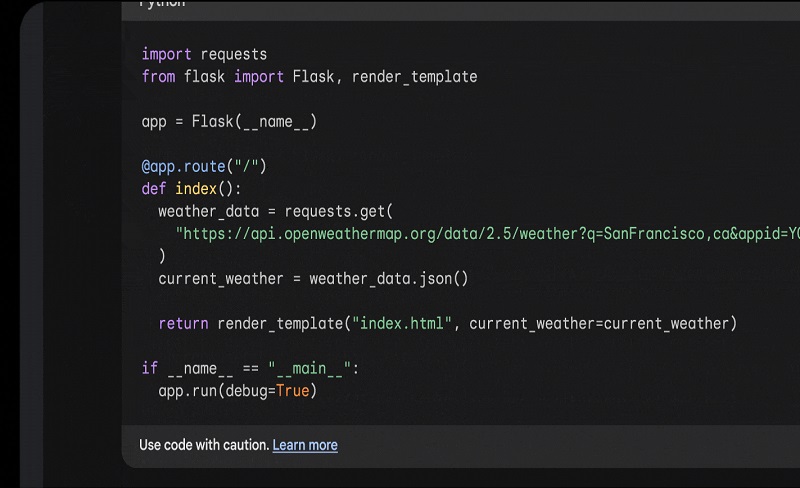
Sharing Bard Responses for Collaboration and Feedback
Collaboration and knowledge sharing are vital aspects of many workflows. Recognizing this, Google Bard 2.0 introduces a convenient sharing feature. Users can now share Bard conversations with specific individuals or groups, facilitating collaboration, feedback, and discussions. Whether you want to seek input from colleagues, collaborate with a team, or simply share interesting conversations with friends, Bard makes it easy to share valuable insights and engage in meaningful interactions.
Imagine working on a project and having a productive conversation with Bard. With the sharing feature, you can effortlessly share the conversation with your team members, enabling them to review the discussion, provide feedback, or contribute their ideas. This collaborative approach streamlines communication and ensures that everyone involved is on the same page, fostering a more efficient and cohesive working environment.
Simplified Code Sharing and Collaboration with Replit Integration
For developers and coding enthusiasts, Google Bard 2.0 offers seamless integration with Replit, a cloud-based Integrated Development Environment (IDE). This integration allows users to export Python code generated by the AI directly to Replit, simplifying code sharing and collaboration processes. With just a few clicks, users can transition from conversational interactions with Bard to coding exercises in Replit, creating a smooth workflow.
The Replit integration empowers developers to explore ideas, refine algorithms, and collaborate on coding projects effortlessly. It promotes efficient code sharing and enables seamless collaboration among team members or with the broader coding community. Whether you are a beginner learning to code or an experienced developer working on complex projects, Bard’s Replit integration provides a powerful tool for code sharing and collaboration.
Unlock the Power of Google Bard 2.0
Google Bard 2.0 represents a significant leap forward in the capabilities of AI chatbots. With enhanced language support, customizable tone and style, improved organization features, image support, sharing options, and seamless integration with Replit, Bard empowers users to communicate, collaborate, and explore new horizons. Conversations with Bard 2.0 become more personalized, productive, and engaging, opening up endless possibilities for users across various domains. Embrace the future of AI chatbot interactions with Google Bard 2.0 and unlock a world of seamless communication and collaboration.



