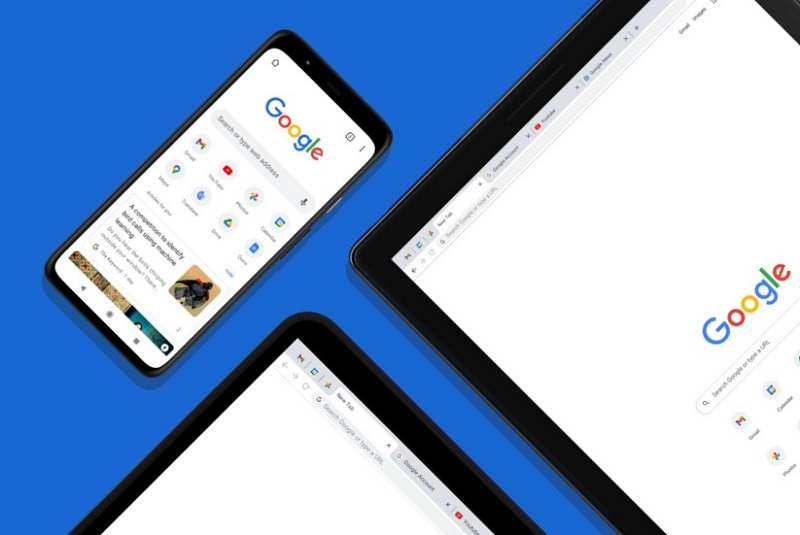
Desktop Chrome introduces sticky Google Search Side Panel. In a bid to enhance user experience, the desktop version of Chrome has recently unveiled a persistent side panel dedicated to Google Search results. The inception of this feature dates back to March 2022, and it is now in the process of being rolled out to a wider user base.
Sticky Google Search Side Panel
The convenience of this side panel is not confined to the Chrome browser alone; it also extends its accessibility to third-party extensions. As part of its offerings, the side panel encompasses various sections, including Reading List, Bookmarks, Journeys, and Customize.
A significant stride accompanies the advent of Chrome version 116, as it heralds a more expansive integration of the “Search” feature within the side panel. When the side panel is in its default state, a search field graces the interface, complete with a Lens shortcut catering to image uploads. Users are empowered to effortlessly drag and upload an image or select a specific area of a webpage.
Upon entering a search query, the user interface mirrors the experience of conducting a Google Search on a mobile device. Moreover, a nifty shortcut is at the user’s disposal, enabling the opening of search results in a new tab.
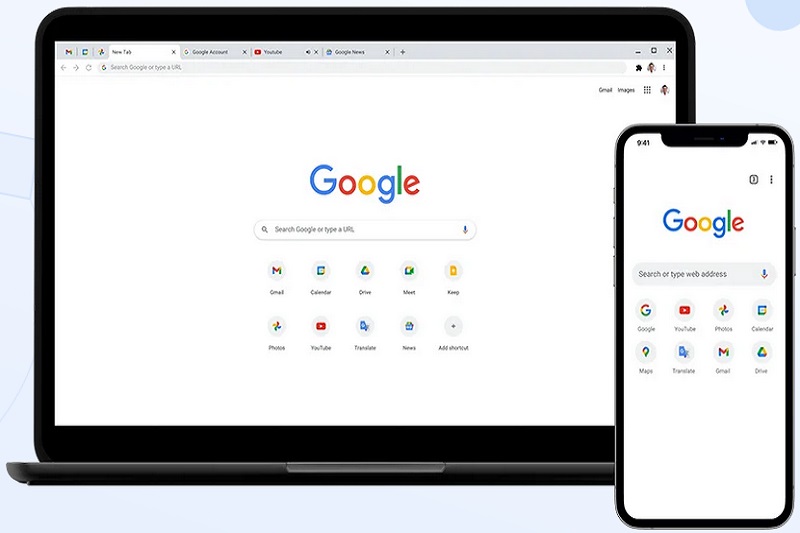
Cool Featured Design
This design’s cool feature is how long-lasting it is. All user interactions display the results and every click opens up the next result in the current tab. That way, it helps save screen space. If you try to open a new tab, guess what? The sidebar comes back to its original state, and it’s ready to show you your reading list. One handy aspect of these designs is the ability to blend into backgrounds. This trick makes reaching your goal faster a breeze and simplifies things for the users.
Now, the pinned sidebar is not exactly like the “G” shortcut. That one is situated near the address bar and directly takes you to the search function. Chrome’s 116th version introduces an upgraded Google Search sidebar. This new feature optimizes your browsing experience. The improved features arrived along with native system sheets in the Android 14 update. So, overall, your browsing environment just got souped up.
In summary, this user interface stands as an admirable tool for participants in a wide range of research activities in the Chrome desktop environment and its consistent and efficient design stands out as an asset invaluable for those navigating digital research fields.




2 Comments