
Ever wondered why your phone’s internet is so slow? You’re not alone. A fast internet on our phones is crucial. This article will help you find out why your internet is slow and how to make it faster.
We’ll cover common problems with mobile data and Wi-Fi on Android. You’ll learn easy ways to fix slow internet and boost your phone’s speed. Whether you want better mobile data or Wi-Fi, we have simple tips to help.
Contents
- 1 Key Takeaways
- 2 Weak Signal & Poor Network Coverage
- 3 Outdated Hardware or Software
- 4 Network Congestion
- 5 Using a VPN to Bypass Data Throttling
- 6 Disabling Auto-Updates and Background Data Usage
- 7 Ad Blockers and Data Compression
- 8 Why is my internet so slow on my Android phone?
- 9 How can I boost my Android phone’s internet speed?
- 10 What should I do if my Android phone is still experiencing slow internet speeds?
- 11 How can a VPN help with slow internet speeds on my Android phone?
- 12 Should I clear my cache and browsing data to fix slow internet on my Android phone?
- 13 How do I reset my network settings on an Android phone?
Key Takeaways
- Identify and address common reasons for slow internet on your Android phone, such as weak signal, network congestion, and outdated software.
- Implement practical tips to boost your Android phone’s internet speed, including optimizing settings, clearing cache, and connecting to a stronger Wi-Fi network.
- Learn how to choose the right network and data plan, and use a VPN to bypass data throttling for faster internet speeds.
- Discover browser extensions and apps that can help compress data and block ads, leading to improved internet performance on your Android device.
- Understand the importance of regularly updating your Android phone’s hardware and software to maintain optimal internet speed and performance.
Common Reasons for Slow Internet on Android Phones
If you’ve noticed slow internet on your Android phone, you’re not alone. Many factors can cause this problem. Knowing what they are can help you solve it.
Weak Signal & Poor Network Coverage
A weak cellular signal or poor network coverage is a big reason for slow internet. Your phone works harder to connect, making things slower. Where you are and how close you are to cell towers affects your android data usage and speed.
Outdated Hardware or Software
Older Android devices can also slow down your internet. This includes outdated network cards or software. Newer android wifi optimization and android internet browser settings might not work well with older tech.
Network Congestion
Network congestion is another common issue. When lots of people use the network at the same time, it gets slow. This happens a lot in busy areas or during big events.
Knowing these common reasons can help you fix slow internet on your Android phone. You’ll get a faster and more reliable browsing experience.
Tips to Boost Android Phone’s Internet Speed
If your Android phone’s internet is slow, there are ways to make it faster. First, make sure your Wi-Fi is set up right. This means keeping your router close, updating it, and running speed tests. Also, changing your router’s frequency can help.
After optimizing your Wi-Fi, here are more tips to speed up your phone’s internet:
- Utilize Speed Boosting Apps: Apps can make your internet faster. They optimize settings and reduce data usage in the background.
- Manage Background Apps: Apps running in the background slow you down. Close unused apps and limit background data to speed up.
- Disable Auto-Updates: Auto-updates use a lot of data. Turn them off and update apps manually when you’re connected to Wi-Fi.
- Use Ad Blockers: Ads slow you down. Use an ad blocker to block pop-ups and speed up your browsing.
- Select Preferred Network: Choose the latest network technology for the fastest speeds.
- Try Different Browsers: Some browsers are faster than others. Try different ones to find the best.
- Clear Cache and Data: Clearing your cache and data improves speed. It removes unnecessary information.
By following these tips, you can make your Android phone’s internet much faster. Enjoy a smoother online experience.
| Statistic | Value |
|---|---|
| Percentage of phone users who depend more on their phones than laptops or tablets | 85% |
| Percentage of users experiencing slower internet speeds on their Android phones due to outdated software | Significant impact |
| Rate of data consumption by background apps | Significant impact on internet speed |
| Percentage of individuals using VPN on their Android phones to enhance internet speed | Varies |
| Number of users resorting to connecting to different networks to troubleshoot slow speeds | Prevalent |
| Usage rate of ad blockers among Android phone users | Varies |
| Frequency of cache and cookies clearing to boost internet performance | Common practice |
| Occurrence of users resorting to resetting network settings as a last-step solution | Frequent |
Update Device Hardware and Software
You can watch the above video by LoFi Alpaca for complete information. Keeping your android phone’s hardware and software current is key for better internet speed. If your device is old, think about getting a newer one. This can help with faster android internet speeds.
Upgrading your phone’s network card or internal parts can also improve performance. This change can make a big difference in how well your phone works.
Updating your android phone’s operating system and apps regularly can also increase internet speed on android. Always check for updates and install them when they’re ready. These updates often fix bugs, improve security, and make your phone run better.
But, be careful with software updates. They might not work if your phone doesn’t have enough space. Also, slow internet can mess up the update process.
- Make sure your android device has enough storage space before updating software
- Connect to a stable and fast wifi network to avoid disruptions during the update process
- Monitor battery drainage after software updates and charge your phone regularly
- Check app compatibility before updating your android operating system
By keeping your android phone’s hardware and software up to date, you can boost android internet speed. This will make browsing the web much smoother.
Choose the Right Network and Data Plan
Choosing the right network and data plan can greatly improve your Android phone’s internet speed. Different carriers offer different levels of coverage and speeds in your area. It’s important to research and compare your options.
Using a VPN to Bypass Data Throttling
If your internet speed is being slowed down by your provider, a VPN can help. A VPN encrypts your connection, hiding your data usage. This makes it harder for your provider to slow you down, potentially speeding up your mobile data.
Look for a reputable VPN provider that offers fast and secure service. Many VPN apps are available on the Google Play Store. By avoiding data throttling, a VPN can make your mobile internet faster on your Android device.
Also, keep an eye on your android data usage and pick a plan that fits your needs. If you often go over your limit, consider a plan with more mobile data and faster network speeds. This can fix and improve your mobile data speed on your Android phone.
Optimize Phone Settings
To get faster internet on your Android phone, make sure it’s up to date. You can also tweak some settings to help. Disabling auto app updates and managing background data are key steps.
Disabling Auto-Updates and Background Data Usage
Automatic app updates can slow down your internet. Turning off auto updates and updating apps manually can help. Also, controlling background data usage can prevent slow WiFi and improve your internet speed.
Here are some tips to make your Android phone’s internet better:
- Go to Settings > Apps & notifications > See all apps and turn off automatic updates for apps.
- In Settings > Apps & notifications, select an app and toggle off “Background data” to prevent it from using data in the background.
- Enable Android’s data saver mode to reduce background data usage and improve android internet browser settings.
- Periodically check your android speed test apps to monitor your internet speeds and identify any issues.
- Consider resetting your android network reset if you’re experiencing consistent how to fix slow wifi on phone problems.
By adjusting your Android phone’s settings, you can make your internet faster. This will give you a smoother online experience.
Clear Cache and Browsing Data
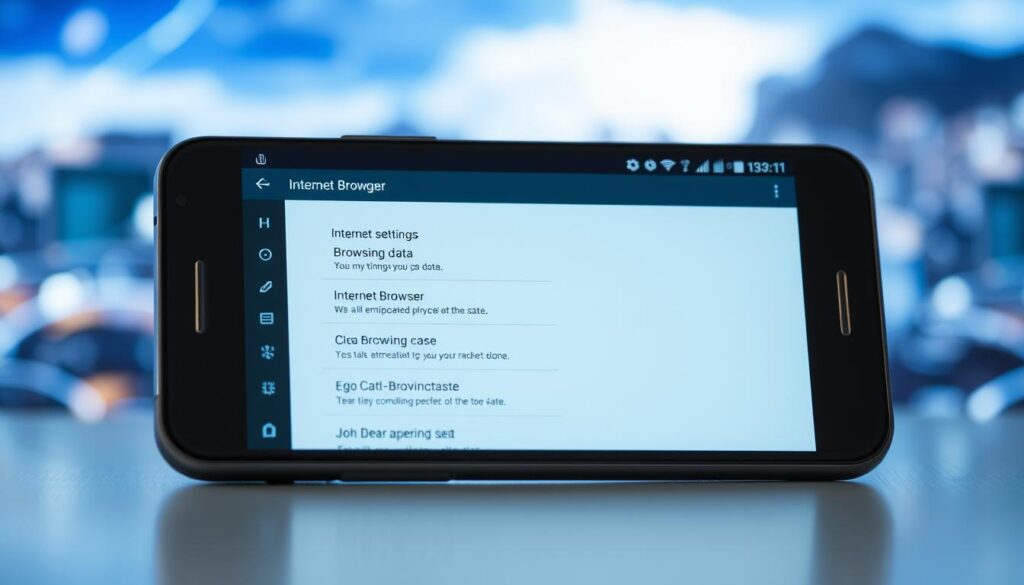
Your Android phone’s cache and browsing history can slow down your internet. As you use apps and browse the web, your phone stores temporary files. This helps pages load faster next time. But, over time, this cache can slow your phone down.
Clearing the cache and browsing data can boost your Android phone’s internet speed. It also improves your phone’s overall performance.
To clear the cache and browsing data on your Android device:
- Open your phone’s settings and go to the “Apps” or “Applications” section.
- Tap on the specific app you want to clear the cache for, such as your internet browser, social media apps, or other frequently used apps.
- Look for the “Storage” or “Cache” option and select “Clear Cache” to remove the temporary files.
- You can also clear the browsing data by going to your browser’s settings and selecting the “Clear browsing data” option.
You can also use a cleanup app like AVG Cleaner to clear your cache automatically. These apps help manage your Android phone’s cache. They ensure a smoother internet browsing experience.
It’s a good idea to clear your cache and browsing data every few months. This simple step can help speed up your Android phone’s internet. It also fixes slow Wi-Fi connectivity and app performance issues.
how to fix internet speed on android phone
Getting reliable internet can be tricky. If your Android phone’s internet speed is slow, there are ways to fix it. This article will show you how to make your Android phone’s internet faster.
Slow internet can be caused by many things. Restarting your phone can solve software problems. Clearing cache and cookies can also help by removing data that slows you down.
Using a VPN can make your internet faster by encrypting your data. Switching to a different network can help find out if the problem is with your phone or the network. Slow speeds can make websites and apps load slowly.
| Issue | Solution |
|---|---|
| ISP Throttling | Use a VPN to bypass data throttling |
| Outdated Hardware or Software | Update device hardware and software |
| Network Congestion | Connect to a stronger Wi-Fi network |
By trying these easy steps, you can boost your Android phone’s internet speed. This will make your online experience much better.
Restart Phone and Toggle Airplane Mode
If your Android device is slow on the internet, a simple restart might fix it. Using your phone a lot without a break can cause small software problems. Restarting your device lets its software start fresh and work better.
Also, turning airplane mode on and off can reset your phone’s network. This action disconnects and then reconnects your device to the internet. It often solves any short-term network issues.
- Power off your Android phone and wait for a few seconds.
- Turn your phone back on and see if the internet speed is better.
- If it’s still slow, go to your phone’s settings and turn on airplane mode.
- Wait 30 seconds, then turn airplane mode off to reconnect to the network.
Restarting your Android and using airplane mode can often solve slow internet problems. This easy fix can make your android phone’s internet work better again.
Connect to a Stronger Wi-Fi Network

If your Android device is slow, try a stronger Wi-Fi network. Weak signals can really slow you down. A better network can boost android internet speed and speed up android phone internet.
Weak android wifi connection or troubleshoot wifi issues on android can slow you down. Move closer to the router for a better signal. This helps your phone stay connected and fast.
Try a different Wi-Fi network, like a public hotspot. This can fix slow internet android and how to fix slow wifi on phone. If speed improves, your current network might be the problem.
Choosing a stronger Wi-Fi network can improve internet speed on android and increase wifi speed on android phone. This makes your internet experience better and faster.
Use Browser Extensions and Apps
Boosting your Android phone’s internet speed is easier than you think. Browser extensions and apps can make a big difference. They can greatly improve your online experience.
Ad Blockers and Data Compression
Ads and pop-ups can slow down your internet. They use up bandwidth and make pages load slower. Installing ad blocker extensions or apps can block these ads. This makes your browsing faster.
Data compression apps or browser extensions can also help. They make web content download and display faster. This reduces data usage and speeds up your internet, even on slow networks.
- Try popular ad blockers like Adblock Plus or uBlock Origin to eliminate unwanted ads.
- Explore data compression apps like Opera Mini or Brave browser, which can significantly boost your Android phone’s internet speed.
While these tools are effective, use them wisely. Make sure you’re not blocking important content or compromising your security.
Reset Network Settings
If your Android phone is slow on the internet, try resetting your network settings. This can fix network problems that slow you down.
To reset your network settings, follow these steps:
- Go to your phone’s Settings menu.
- Tap on System, then select Advanced.
- Choose Reset options.
- Tap on Reset Wi-Fi, mobile & Bluetooth.
- Confirm the reset by tapping Reset settings.
This resets your Wi-Fi, mobile data, and Bluetooth. It removes custom network settings. It also clears saved Wi-Fi passwords and VPN profiles.
After resetting, reconnect to your Wi-Fi and Bluetooth. This can fix android data usage, mobile network troubleshooting, and android network reset issues. If you still have android speed test apps, how to fix slow wifi on phone, or android phone slow on wifi problems, this reset can help.
Resetting your network settings puts your phone back to its default state. This can improve internet speed on android, boost android internet speed, and speed up android phone internet. It’s a good fix for fix slow internet android issues.
Remember, resetting your network settings is a broad solution for many connectivity problems. It might be a hassle for now, but it could solve your slow internet problem on your Android phone.
Conclusion
Having a steady internet connection is key for a smooth mobile experience today. Slow internet on your Android phone can be annoying. But, this article has given you a detailed guide to boost your device’s internet speed.
By tweaking your Android phone’s settings and optimizing network use, you can make your internet faster. You can also fix common problems and use apps to help. Trying different solutions can help you find what works best for your phone and how you use it.
Whether it’s weak signals, old software, or network issues, this article has tips to help. You can make your Android phone’s internet faster and more reliable. By adjusting your device’s settings, you can enjoy fast internet and stay connected easily.
FAQ
Why is my internet so slow on my Android phone?
Slow internet on Android phones can be due to several reasons. Weak signals and poor network coverage are common issues. Outdated hardware or software also plays a role. Network congestion is another factor.
How can I boost my Android phone’s internet speed?
To speed up your Android phone’s internet, start by updating your device. Make sure your hardware and software are current. Choose the right network and data plan for your needs.
Optimize your phone’s settings for better performance. Clearing cache and browsing data can also help. Lastly, resetting your network settings might solve the problem.
What should I do if my Android phone is still experiencing slow internet speeds?
If your phone’s internet is still slow, try restarting it. This can often resolve connectivity issues. Toggling airplane mode might also help.
Connecting to a stronger Wi-Fi network can improve speeds. Using browser extensions and apps like ad blockers can also make a difference. Resetting your network settings is another option.
How can a VPN help with slow internet speeds on my Android phone?
A VPN can help with slow internet by encrypting your connection. This makes it harder for your ISP to throttle your data. As a result, your speeds may improve.
Should I clear my cache and browsing data to fix slow internet on my Android phone?
Yes, clearing your phone’s cache and browsing data can help. It removes temporary files and data that slow your phone down over time. This can improve your internet speed.
How do I reset my network settings on an Android phone?
To reset your network settings, go to Settings > System > Advanced > Reset options > Reset Wi-Fi, mobile & Bluetooth. This can fix network-related issues that cause slow internet speeds.

