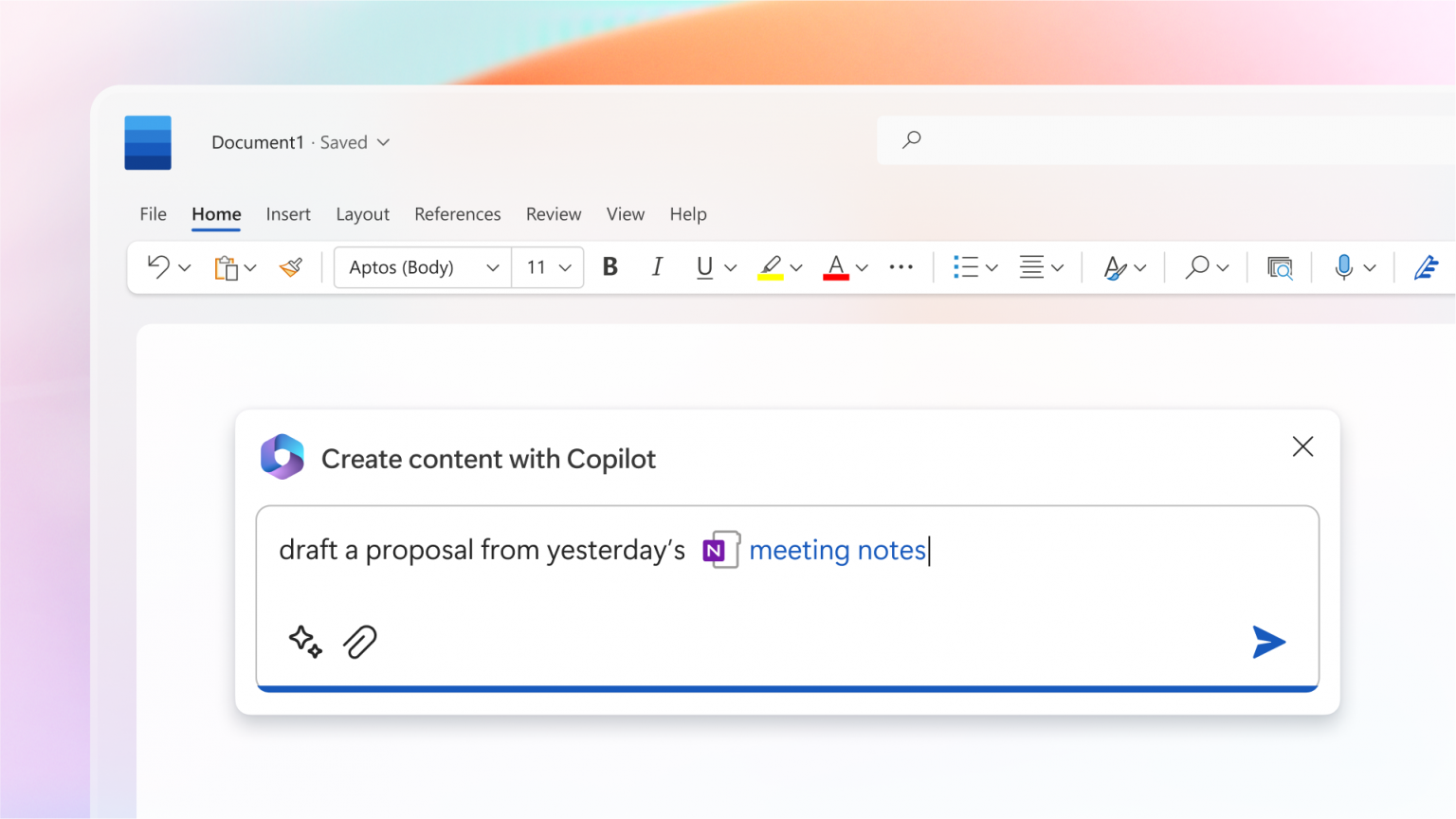
Microsoft Copilot Leaked Ahead of AI Event
Microsoft is preparing to showcase their upcoming AI-enabled features at their upcoming event, but before the event even began, a leaked video has been making its rounds on the internet showcasing a new AI-powered presentation feature. The leaked feature in question is called Microsoft Copilot based on OpenAI ChatGPT 4, which borrows its name from the company’s GitHub Copilot feature for writing code. This feature has already sparked a lot of excitement among professionals who are looking for ways to make their presentations stand out.
What is Microsoft Copilot?
Microsoft Copilot has been designed to make it easier for users to complete tasks in Microsoft 365 applications. It integrates with Outlook, Word, Excel, and PowerPoint, allowing users to quickly search for information or carry out tasks.
PowerPoint Copilot enables users to create presentations without any manual effort by automatically analyzing their data and generating an eye-catching layout. The UI of the feature is quite straightforward, with two main buttons: “Regenerate” and “Adjust”. The “Regenerate” button allows users to generate an entirely new presentation from their data, while the “Adjust” button allows them to tweak existing designs. The generated presentations can be saved as templates and reused in the future.

The feature can be used for a variety of tasks, such as designing slideshows, creating infographics, and generating reports. For example, users can input data into Microsoft Copilot and have it automatically create graphs, charts and other visuals that will help them visualize their data more effectively. It also offers a range of customization options so that users can tailor the design of their presentations to suit their needs.
How Does Microsoft Copilot Work?
Microsoft Copilot uses OpenAI’s ChatGPT 4 to analyze the data provided by users and generate the most suitable layouts for their presentations. It also takes into account factors such as the size of the presentation, the type of visuals used and the overall context in order to create an effective design that will engage viewers. The feature also has a range of templates that users can choose from, allowing them to quickly create professional-looking presentations with minimal effort.
The feature also makes use of ChatGPT 4 a natural language processing (NLP) algorithms to understand user requests and generate relevant results. For instance, if a user asks for a graph about sales figures for a particular period, Microsoft Copilot will generate a graph using the data it has been given. This allows users to quickly create visuals without having to manually create them from scratch.
Benefits of Using Microsoft Copilot
Using Microsoft CoPilot can save users time and effort when completing tasks in Microsoft 365 applications. Its AI technology allows it to learn from user behavior, so it can make more accurate suggestions over time. This makes it easier for users to find the information they need and complete tasks faster.
PowerPoint Copilot offers many benefits to users who are looking for ways to make their presentations stand out. The feature makes it easy for users to create sophisticated layouts in a matter of minutes, thereby saving them a lot of time and effort. Additionally, the ChatGPT 4 algorithms used by the feature allow users to generate visuals that are tailored to their needs and are more engaging than traditional visuals.
The feature also allows users to quickly generate multiple versions of a presentation in order to test different layouts and approaches. This means that users can experiment with different designs until they find one that best suits their needs. Additionally, the templates available in Microsoft Copilot allow users to quickly create professional-looking presentations without having to worry about design elements such as font sizes and colors.
Conclusion
Microsoft’s AI-powered Copilot is a powerful tool for streamlining tasks within Microsoft 365 applications. It allows users to find information faster, collaborate more easily, and create engaging presentations with minimal effort.
The leaked preview of PowerPoint Copilot has already sparked a lot of excitement among professionals who are looking for ways to make their presentations stand out. The feature makes it easy for users to create sophisticated layouts in a matter of minutes, thereby saving them a lot of time and effort. All in all, Microsoft Copilot looks like a great addition to Microsoft’s suite of AI-powered tools.



