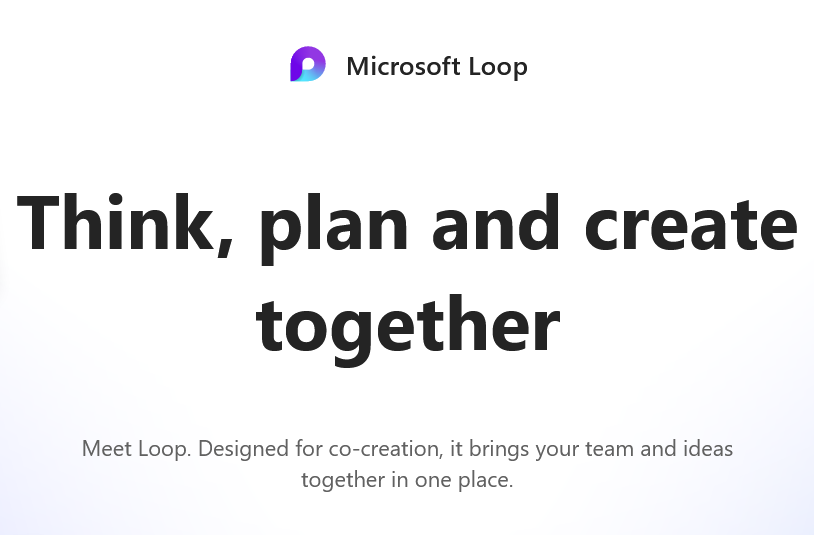
Microsoft Loop Public Preview: The Future of Team Collaboration is Here
Microsoft has just released a new tool that promises to revolutionize the way teams work together. It’s called Microsoft Loop, and it’s currently in public preview. This new tool has the potential to change the game for teamwork, and we’re excited to share all the details with you.
Contents
What is Microsoft Loop?
Microsoft Loop is a collaboration platform designed to help teams work together more effectively. It is a new tool that combines the best features of Microsoft Teams, SharePoint, and OneNote, and it aims to make collaboration easier and more intuitive. With Microsoft Loop, teams can create shared workspaces, organize content, and collaborate seamlessly.
Microsoft Loop is built on the Microsoft Graph, which means that it integrates with other Microsoft applications and services. This integration makes it easy to access and use Microsoft Loop from within other Microsoft applications, such as Outlook and Teams. This integration also means that Microsoft Loop is secure, and it supports compliance with industry regulations, such as HIPAA and GDPR.
Key Features of Microsoft Loop
Microsoft Loop has several key features that make it an excellent tool for team collaboration. Here are some of the top features:
- Shared Workspaces: With Microsoft Loop, teams can create shared workspaces to collaborate on projects, documents, and other content. These workspaces are customizable, and they can be accessed from anywhere, on any device.
- Content Organization: Microsoft Loop makes it easy to organize content with folders, tags, and search. This feature helps teams stay organized and find what they need quickly.
- Real-time Collaboration: Microsoft Loop supports real-time collaboration, which means that team members can work on the same document simultaneously. This feature is especially useful for remote teams.
- Integration with Microsoft Applications: Microsoft Loop integrates with other Microsoft applications, such as Teams, Outlook, and SharePoint. This integration makes it easy to access Microsoft Loop from within other Microsoft applications.
- Secure Collaboration: Microsoft Loop is built on the Microsoft Graph, which means that it is secure and compliant with industry regulations.

How Microsoft Loop Can Improve Team Collaboration
Microsoft Loop has the potential to improve team collaboration in several ways. Here are some of the benefits of using Microsoft Loop:
- Improved Communication: Microsoft Loop makes it easy to communicate with team members, whether they’re in the same office or across the globe. With real-time collaboration and messaging features, teams can communicate more effectively and efficiently.
- Enhanced Productivity: Microsoft Loop’s content organization and search features make it easier to find what you need, when you need it. This feature helps teams work more efficiently and saves time.
- Better Decision Making: Microsoft Loop’s real-time collaboration features make it easy for team members to provide feedback and make decisions quickly. This feature helps teams make better decisions and move projects forward faster.
- Greater Flexibility: Microsoft Loop is accessible from anywhere, on any device, which makes it easy for teams to work remotely or on the go. This feature improves flexibility and work-life balance for team members.
Microsoft Loop in Public Preview
Microsoft Loop is currently in public preview, which means that it is available for testing and feedback. Microsoft is actively seeking feedback from users to improve the tool before its official release.
If you’re interested in trying out Microsoft Loop, you can sign up for the public preview on the Microsoft website. The public preview is available for Windows, Mac, and the web.
In conclusion, Microsoft Loop is a revolutionary tool that has the potential to change the way teams work together. With its real-time collaboration, content organization, and integration with other Microsoft applications, Microsoft Loop is an excellent tool for team collaboration. We’re excited to see how Microsoft Loop develops during its public preview, and we look forward to its official release.



