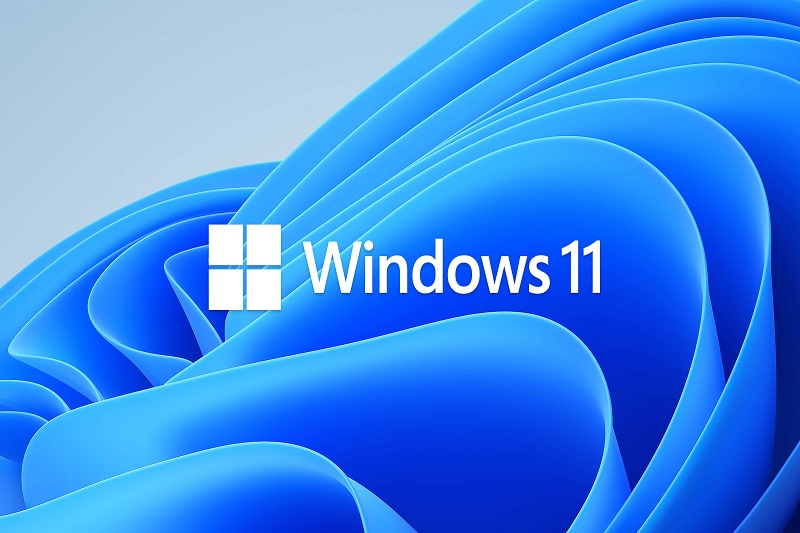
Windows 11 KB5028254 update now available for download. Microsoft continues to enhance the Windows 11 experience with regular updates, and the KB5028254 update is no exception. Released in July 2023, this optional cumulative update for Windows 11, version 22H2, addresses various issues and introduces improvements to enhance the user experience. In this article, we will explore the key highlights and enhancements brought about by the KB5028254 update.
Contents
VPN Performance Problems
One of the critical improvements in the KB5028254 update is the resolution of 27 issues that were affecting Windows 11 users. Notably, it tackles VPN performance problems and glitches related to audio and display devices. Users had reported issues with VPN connections, causing excessive ARP requests to the network gateway, particularly on wireless mesh networks with aggressive throttling. This update rectifies these problems, ensuring smoother and more reliable connectivity.
Windows 11 KB5028254 update
The KB5028254 update is a cumulative one, which means it includes all the previously released updates for Windows 11, version 22H2. As an optional update, users have the flexibility to choose whether or not to install it. For those seeking the latest improvements and bug fixes, this update offers a great opportunity to enhance their Windows 11 experience.
Monthly Non-Security Preview Release
To ensure the update’s quality and effectiveness before the official release, Microsoft has introduced the KB5028254 update as a monthly non-security preview. This approach allows users to test the improvements and provide feedback, ensuring a smoother transition before the scheduled August 2023 Patch Tuesday.
Addressing Audio and Display Device Disappearance
A common issue faced by Windows 11 users was the unexpected disappearance of audio and display devices after the system resumed from sleep mode. This problem could disrupt the user experience and cause inconvenience. However, with the KB5028254 update, this issue has been resolved, ensuring that audio and display devices remain consistent and functional.
Improving Brightness Settings and Widgets
Another noteworthy enhancement brought by the KB5028254 update is the improvement in brightness settings accuracy. Users can now expect a more precise control of their display’s brightness, optimizing the visual experience. Additionally, this update prevents Widgets from unexpectedly unpinning from the Windows taskbar, offering a more stable and user-friendly interface.

Important Notes:
- KB5028254 Update: An Optional “C” Update
It is essential to note that the KB5028254 update is classified as an optional “C” update. Unlike security-related fixes, this update focuses on improving functionality and user experience. Users can choose to install it according to their preferences.
- Installation Instructions
To install the Windows 11 KB5028254 update, users can navigate to Settings > Windows Update. After checking for updates, they can click on “Download and install” to initiate the installation process. Alternatively, users can manually download the update from the Microsoft Update Catalog.
- Windows 11 22H2 Build Update
Upon successful installation of the KB5028254 update, Windows 11 22H2 will be updated to build 22621.2070, incorporating all the enhancements and fixes provided by this cumulative update.
Additional Fixes and Improvements:
- Addressing Power Usage Issue
The KB5028254 update also resolves a power usage issue related to the Windows Notification Platform. This improvement ensures that the notification system operates efficiently, optimizing power consumption on Windows 11 devices.
- Fixing User Mode Printer Driver Unloading
Prior to the KB5028254 update, users encountered issues with user mode printer drivers unexpectedly unloading when printing from multiple print queues to the same driver. With the update, this problem has been rectified, offering a smoother printing experience.
- Enhancing Vulnerable Driver Blocklist
To strengthen security, the KB5028254 update adds drivers at risk for Bring Your Own Vulnerable Driver (BYOVD) attacks to the Windows Kernel Vulnerable Driver Blocklist (DriverSiPolicy.p7b). This security enhancement protects Windows 11 devices from potential vulnerabilities.
- Resolving WDAC Policy Copying Issue
Windows Defender Application Control (WDAC) faced an issue with copying unsigned policies to the EFI disk partition meant for signed policies. The KB5028254 update resolves this problem, ensuring proper policy management within WDAC.
Known Issue:
A known issue related to provisioning has been identified for Windows 11 22H2 enterprise systems. This bug may lead to partial configuration failure during installation. However, there is a temporary fix available. It is advised to provision end-user devices before the Windows 11 22H2 upgrade to work around the issue until a permanent solution is provided.
Final Thoughts
The KB5028254 update brings significant improvements to Windows 11, enhancing VPN performance, fixing display/audio device glitches, and addressing various other issues. As an optional “C” update, users have the choice to install it, benefiting from its non-security enhancements. With this update, Windows 11 users can expect a more refined and smoother operating experience.



