
With the advent of Windows 365 Frontline companies now have the ability to enhance productivity and flexibility by offering Cloud PCs to their shift and part-time workers. This comprehensive blog post will delve into the key features and benefits of Windows 365 Frontline, including its impact on employee scheduling, cost reductions, and industry-specific applications. Join us as we explore how this solution transforms the way businesses operate and empowers workers in today’s dynamic work environment.
“Windows 365 Frontline revolutionizes the way companies extend Windows 365 Cloud PCs to their shift and part-time workers, providing a secure and personalized computing experience. Let’s explore how this innovative solution meets the specific needs of employees and empowers businesses across various industries.” – Industry Thought Leader
Contents
Optimizing Workforce Efficiency and Accessibility
Providing Cloud PCs for Shift and Part-Time Employees
Windows 365 Frontline is specifically designed to cater to the unique requirements of shift and part-time employees. Rather than relying on physical PCs, these workers can now access Cloud PCs, providing them with a seamless computing experience regardless of their location or the device they use. This ensures that they have all the necessary tools and applications at their fingertips to perform their duties efficiently.
Log On and Off with Ease With Windows 365 Frontline
Gone are the days of rigid employee scheduling. Windows 365 Frontline empowers workers to log on and off their Cloud PCs based on their shift start and end times. This flexibility allows for a smoother transition between shifts and eliminates the need for complicated employee scheduling systems. With a simple login process, employees can effortlessly access their personalized Frontline Cloud PCs and dive straight into their work, boosting productivity and morale.
Cost Reductions and Increased Productivity
Efficient Management with Microsoft Intune
IT administrators can easily manage Frontline Cloud PCs within Microsoft Intune, a comprehensive management platform for all devices. This centralized management system streamlines the deployment and maintenance of Cloud PCs, ensuring smooth operations and minimizing downtime. With IT resources focused on strategic tasks rather than day-to-day PC management, businesses can achieve significant cost reductions and allocate resources more efficiently.
Unlocking Productivity Gains
Windows 365 Frontline empowers employees by providing a consistent computing environment across devices. With their personalized Frontline Cloud PCs, workers can seamlessly transition between different devices while retaining access to their applications, files, and settings. This not only enhances productivity but also facilitates collaboration and knowledge sharing among team members.
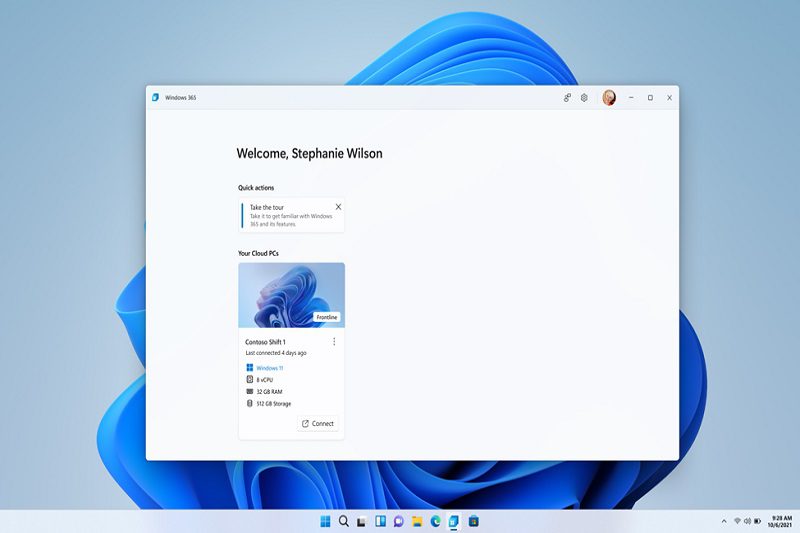
Industry-Specific Applications
Healthcare
In the healthcare industry, Windows 365 Frontline proves invaluable for on-the-go healthcare professionals. Whether it’s doctors, nurses, or visiting specialists, Cloud PCs ensure secure access to patient information, medical records, and critical applications. This enables healthcare providers to deliver timely and accurate care, even in remote or temporary healthcare settings.
Manufacturing and Retail
Manufacturing and retail industries can leverage Windows 365 Frontline to equip their shift workers with the necessary tools and information. From inventory management systems to point-of-sale software, Cloud PCs enable employees to efficiently carry out their tasks, resulting in streamlined operations and enhanced customer experiences.
Technical Training and Consulting
Windows 365 Frontline offers a flexible and cost-effective solution for technical training and consulting firms. Trainers and consultants can access their personalized Cloud PCs from any location, allowing them to deliver high-quality services to clients without the constraints of physical infrastructure. This versatility enhances efficiency and expands business opportunities in a rapidly evolving landscape.

Future Updates and Improvements
Windows 365 Frontline is a solutionthat continues to evolve and improve to meet the ever-changing needs of businesses and workers. Future updates will bring even more enhancements, including:
Automatic Updates for Occasional Users
For occasional users who may not log in frequently, Windows 365 Frontline will introduce automatic updates. This ensures that these users always have access to the latest software versions and security patches, without the need for manual intervention.
Buffer Period for Shift Change Overlap
To facilitate a smooth transition during shift changes, a buffer period will be introduced in future updates. This allows employees from different shifts to log off and log on without disruption, ensuring a seamless handover and uninterrupted workflow.
Final Thoughts
Windows 365 Frontline empowers businesses to extend Cloud PCs to their shift and part-time workers, enabling enhanced productivity, flexibility, and cost savings. With the ability to access personalized and secure Frontline Cloud PCs anywhere, employees can perform their duties efficiently, regardless of their location or the device they use. Industries such as healthcare, manufacturing, retail, and technical training can leverage this innovative solution to streamline operations, improve customer experiences, and unlock new business opportunities. Embrace the future of workforce empowerment with Windows 365 Frontline.




One Comment