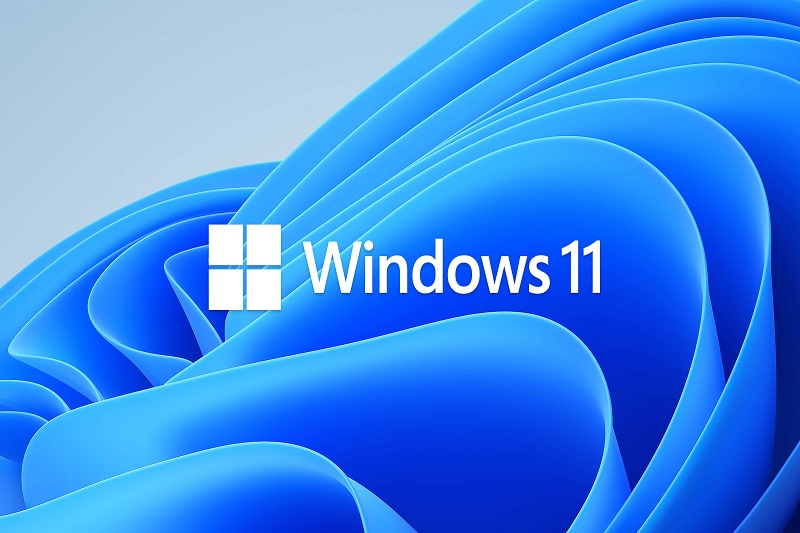A newly discovered Windows 11 24H2 update bug has been causing significant storage issues for users. This glitch, which leaves an estimated 9GB of undeletable files on users’ drives, has raised concerns among Windows 11 users about their storage capacity and system performance. While Microsoft has acknowledged the issue, a fix has yet to be implemented, leaving users with restricted storage and an unusable cache.
Overview of the Windows 11 24H2 Storage Bug
The Windows 11 24H2 update introduced several new features and enhancements, but it also appears to have introduced a critical bug affecting system storage. Reports of unexplained storage loss emerged shortly after the update was rolled out. Users discovered that around 9GB of files remained on their drives, unable to be deleted by conventional means. These files are associated with the Windows Update cache, where data for future updates is stored temporarily.
Windows Latest, a tech publication, was the first to report the bug. This issue has since been confirmed by numerous users across various platforms, all experiencing similar storage losses without a clear resolution. The impact of this bug varies, but for many users, this unexpected storage consumption is a considerable inconvenience.
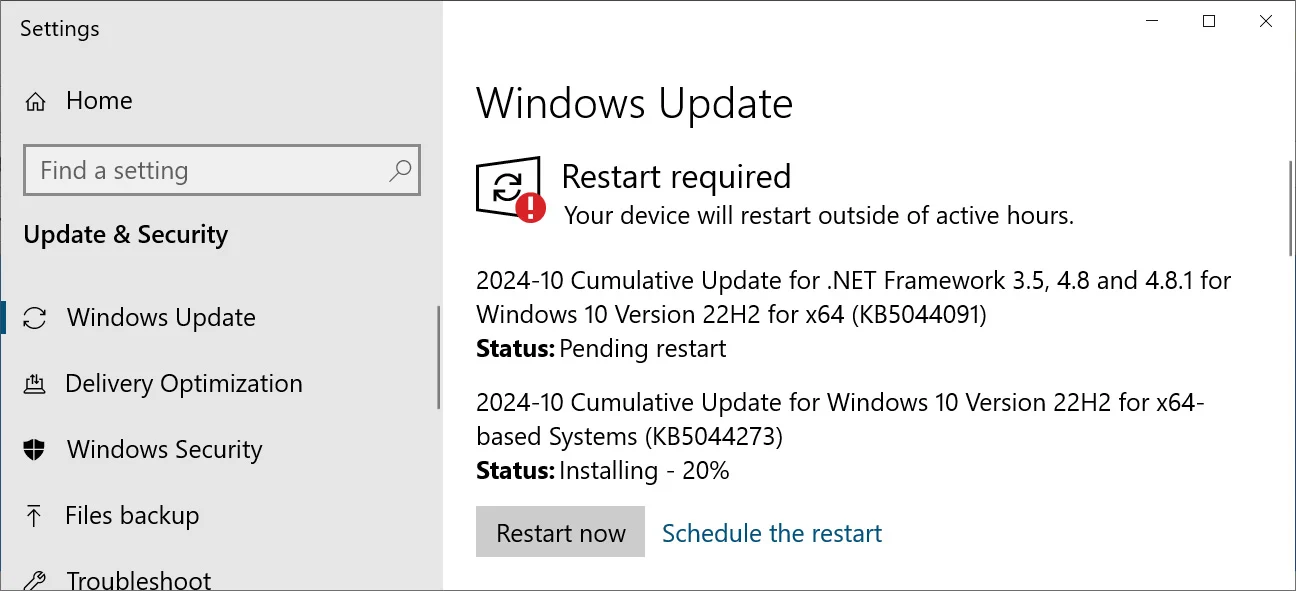
How the Storage Bug Affects Users
The core of the issue lies within the Windows Update cache, a directory where Windows stores files needed for installing updates. Ordinarily, the cache can be cleared automatically by Windows or manually by users through tools like Disk Cleanup. However, this bug prevents those files from being removed. As a result, users are left with a storage burden that cannot be alleviated through regular file deletion methods.
Reports indicate that the Disk Cleanup tool fails to address the problem, and other third-party tools designed for storage management also fall short. With many users struggling to reclaim their storage, frustration has mounted. Posts in Microsoft’s Feedback Hub reveal that numerous users have attempted various methods to delete these files, all to no avail.
User Attempts to Delete Files and Their Failures
Why Disk Cleanup Isn’t Working
The Disk Cleanup tool is a staple utility within Windows operating systems, commonly used to clear temporary files, empty the Recycle Bin, and remove unnecessary Windows Update files. However, users have found that even after running Disk Cleanup, the cache files associated with the 24H2 update remain.
User Reports and Experiences
Users across different forums, including Microsoft’s Feedback Hub, have shared their failed attempts to clear the Windows Update cache. Many report the inability to delete files directly from the SoftwareDistribution folder, which houses the Windows Update cache. Despite trying manual deletions, PowerShell commands, and even advanced file management utilities, users are unable to clear the space occupied by these files.
Microsoft’s Response and Solution Underway
Microsoft has confirmed the existence of the storage bug and assured users that a fix is in progress. According to a company statement to Windows Latest, the issue arises from their newly implemented checkpoint updating system. This system was meant to streamline updates by minimizing their size. Unfortunately, the system is mistakenly tagging certain files as essential for future updates, which prevents them from being deleted.
While Microsoft has not specified a release date for the patch, it has indicated that the fix will likely be included in a future update. Users are encouraged to monitor Windows Update and keep their systems updated, as the fix will be delivered as soon as it’s available.
Potential Size Discrepancies
Interestingly, Windows Latest has suggested that the reported 9GB file size might not be entirely accurate. Due to the bug, the system might be incorrectly reporting the size of these files. The discrepancy has led some users to speculate whether the actual storage consumption is less than what is being displayed.
Nonetheless, whether the bugged files are exactly 9GB or slightly less, they represent a significant inconvenience to users who are left with no way to reclaim this space.
Conclusion
The storage issue caused by the Windows 11 24H2 update highlights the complexities and potential drawbacks of new operating system updates. While Microsoft has acknowledged the problem and is working on a fix, users continue to experience storage constraints due to these undeletable files.
If you’re affected by this issue, it’s advisable to check regularly for Windows updates as Microsoft works to resolve the bug. In the meantime, users may want to monitor their storage usage closely and avoid additional large downloads until the issue is resolved.
Stay tuned for further updates from Microsoft, and be sure to back up essential files as a precaution. Once a fix is released, it should help free up space and restore your system’s normal functioning.