
GitHub’s 2FA Requirement Rollout March 13
On March 13, 2021, GitHub announced that all users who contribute code on GitHub.com will be required to enable one or more forms of two-factor authentication (2FA) by the end of 2023. This rollout is part of a larger effort to enhance security and protect the integrity of open source software development.
GitHub is a web-based hosting service for software development projects. It offers both public and private repositories for individual developers, teams, and organizations. With the 2FA rollout, all users who contribute code on GitHub.com must enable one or more forms of two-factor authentication by the end of 2023.
Two-factor authentication (2FA) is an additional layer of security that requires an additional form of verification beyond a username and password. This provides an extra layer of protection against hackers and other malicious actors who may try to gain access to user accounts.
Reasons Behind GitHub’s 2FA Requirement
GitHub’s 2FA requirement rollout is part of a larger effort to improve security and protect the integrity of open source software development. As software development has become increasingly complex and interconnected, it has also become increasingly vulnerable to security threats. By requiring all users who contribute code on GitHub.com to enable 2FA, GitHub is taking a step towards making sure that open source software development is secure and reliable.
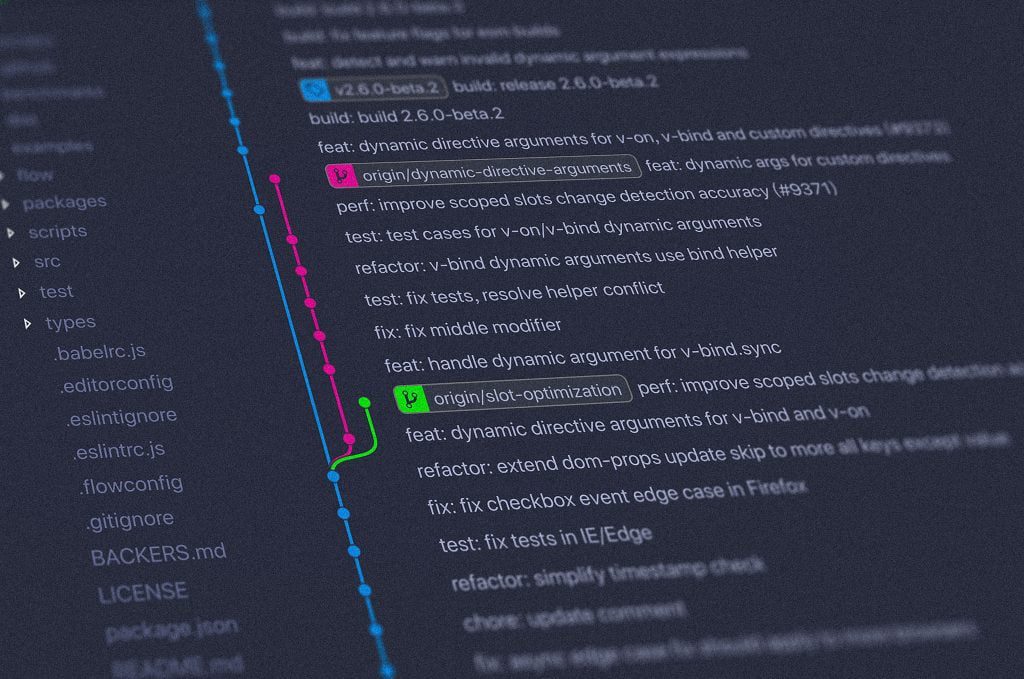
In addition, the 2FA requirement provides increased user control and flexibility. By enabling 2FA, users can determine which services can access their account, as well as when and how those services can access their account. This allows users to have more control over their data and privacy.
How to Setup 2FA
The process for setting up 2FA is relatively simple and straight-forward. First, users will need to log in to their account on GitHub.com and navigate to the “Security” tab in their settings. From there, they will need to click “Enable Two-Factor Authentication” and follow the on-screen instructions for setting up 2FA for their account.
Once the 2FA setup process is complete, users will be able to use either a physical token (such as a USB key) or an authentication app (such as Google Authenticator or Authy) for two-factor authentication when logging in to their account on GitHub.com.
Benefits of 2FA
The most obvious benefit of requiring two-factor authentication is improved security. By requiring an additional form of verification beyond a username and password, users can be assured that their accounts are better protected against malicious actors who may try to gain access to their accounts.
In addition, two-factor authentication provides increased user control and flexibility. By enabling 2FA, users can determine which services can access their account, as well as when and how those services can access their account. This allows users to have more control over their data and privacy.
Finally, two-factor authentication allows users to use multiple forms of authentication for stronger security. For example, users can use both a physical token (such as a USB key) and an authentication app (such as Google Authenticator or Authy) for two-factor authentication when logging in to their account on GitHub.com. This ensures that even if one form of authentication is compromised, the other form can still be used for verification.
It also allows users to revoke access to third-party apps or services quickly and easily if needed. For example, if a user no longer wishes for a particular service or app to have access to their account, they can simply revoke access through the 2FA setup process on GitHub.com.
Conclusion
GitHub’s 2FA requirement rollout is part of a larger effort to improve security and protect the integrity of open source software development. All users who contribute code on GitHub.com must enable one or more forms of two-factor authentication by the end of 2023 in order to ensure that open source software development is secure and reliable.
For more information about setting up two-factor authentication on GitHub, please refer to the official documentation. Additionally, you can also refer to this guide from Github Support which provides step-by-step instructions for setting up two-factor authentication.
Finally, it’s important to remember that all users must enable one or more forms of two-factor authentication by the end of 2023 in order to continue contributing code on GitHub.com. By doing so, users can take advantage of improved security, increased user control and flexibility, as well as the ability to use multiple forms of authentication for stronger security and revoke access to third-party apps or services quickly and easily if needed.



