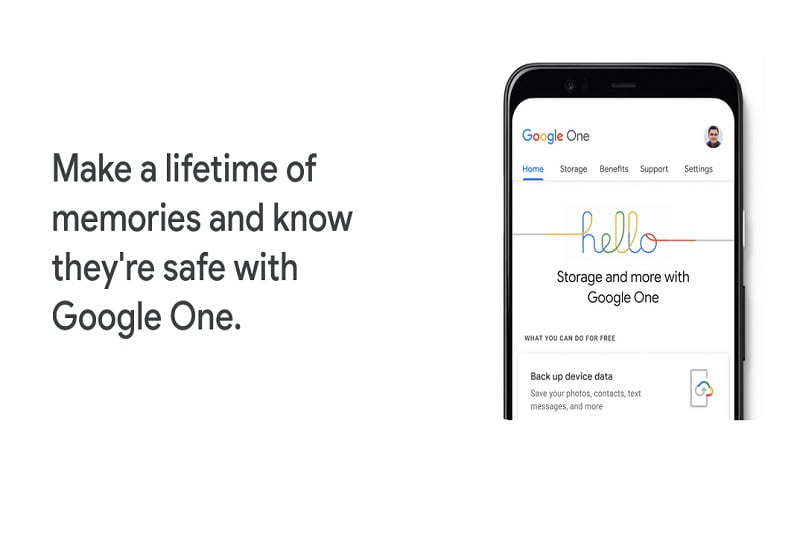
Check Your IP Address with Ease Using the Google One App
In its continuous efforts to enhance subscriber security and privacy, Google One has introduced a convenient feature in its Android app. This new tool allows users to check their IP address with ease, providing an additional layer of control over their online activities. By simply opening the Google One app on your Android device and accessing the VPN card in the Home feed, you can now view essential network information, including your IP address and network details.
Contents
- 1 Understanding the Need for IP Address Verification
- 2 The Convenience of the Google One App
- 3 Exploring the “Your Network Info” Section
- 4 Benefits of Checking Your IP Address
- 5 Enhancing Security with VPN by Google One
- 6 Alternatives to Check Your IP Address
- 7 The Importance of Network Information on Public Wi-Fi
- 8 Compatibility and Availability of the Feature
- 9 Additional Features and Improvements in Google One
- 10 Conclusion
Understanding the Need for IP Address Verification
Your IP address is a unique identifier that enables internet-connected devices to communicate with each other. It is essential to verify your IP address regularly to ensure its accuracy and to monitor potential security threats. By having a tool within the Google One app that allows users to check their IP address conveniently, Google is empowering its subscribers to stay informed and in control.
The Convenience of the Google One App
Google One is a comprehensive subscription service that offers users various benefits, including expanded storage, customer support, and now, enhanced security features. The addition of the IP address checking tool within the app simplifies the process and eliminates the need to navigate to external websites or access system settings.
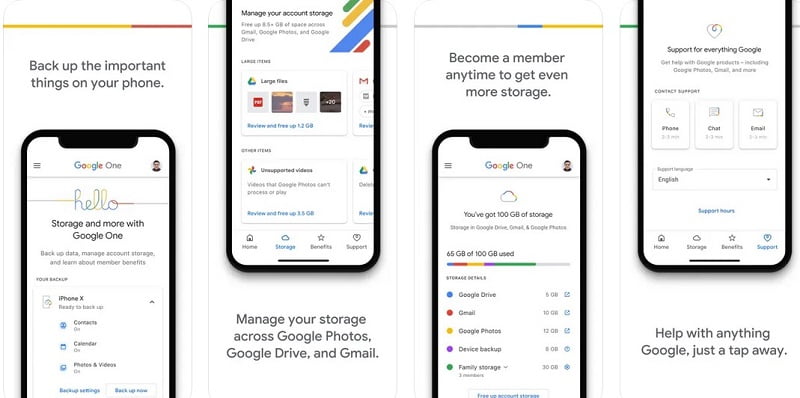
Exploring the “Your Network Info” Section
Upon opening the Google One app and accessing the VPN card, users will notice a new section labeled “Your network info.” This section provides vital information regarding your current network status. It begins by reiterating your VPN status and then proceeds to display your IP address and network details, such as your Internet Service Provider (ISP) or carrier information. When the VPN by Google One is enabled, both the IP address and network details are hidden for increased privacy and security.
Benefits of Checking Your IP Address
Regularly checking your IP address offers several advantages. Firstly, it enables you to verify that your connection is secure and that your online activities remain private. Additionally, by keeping track of your IP address, you can identify any discrepancies or unauthorized access attempts. This proactive approach to online security allows you to take immediate action if you detect any suspicious activity associated with your IP address.
Enhancing Security with VPN by Google One
The IP address checking tool is closely integrated with the VPN functionality provided by Google One. VPN, or Virtual Private Network, allows users to establish a secure and encrypted connection between their device and the internet. By enabling the VPN feature in the Google One app, users can ensure their online traffic is protected from prying eyes and potential threats. The IP address checking tool serves as an additional layer of security, providing users with peace of mind and greater control over their digital presence.
Alternatives to Check Your IP Address
While the Google One app offers a convenient way to check your IP address, there are alternative methods available. Most devices have built-in options in their system settings to display the IP address. However, using the Google One app eliminates the need for additional steps and provides a more streamlined experience for users.
The Importance of Network Information on Public Wi-Fi
Public Wi-Fi networks can pose significant risks to users’ privacy and security. By accessing the network information within the Google One app, users can quickly determine who is responsible for the connection. This knowledge allows individuals to make informed decisions about sharing sensitive information or accessing secure websites while connected to public Wi-Fi.
Compatibility and Availability of the Feature
The IP address checking tool is currently available in version 1.179 of the Google One app for Android. While it is not yet live in the iOS app, its introduction on Android is a promising sign that it may become available on other platforms in the future. Additionally, this feature would be useful for Mac and Windows users of the Google One VPN client.
Additional Features and Improvements in Google One
Google One continues to expand its range of features and enhancements to provide users with a comprehensive subscription service. Alongside the IP address checking tool, users can enjoy benefits such as increased storage capacity, personalized customer support, and exclusive access to Google services and promotions. Google One is committed to prioritizing subscriber security and privacy, making it a valuable investment for individuals seeking a well-rounded online experience.
Conclusion
The introduction of the IP address checking tool in the Google One app for Android signifies Google’s ongoing commitment to improving subscriber security and privacy. By incorporating this feature into their VPN service, Google empowers users to have better control over their online presence. Whether you are concerned about your privacy, want to verify the authenticity of your connection, or simply desire a more convenient way to check your IP address, Google One’s new tool offers a streamlined solution. Stay secure, stay informed, and take advantage of the features Google One has to offer.



