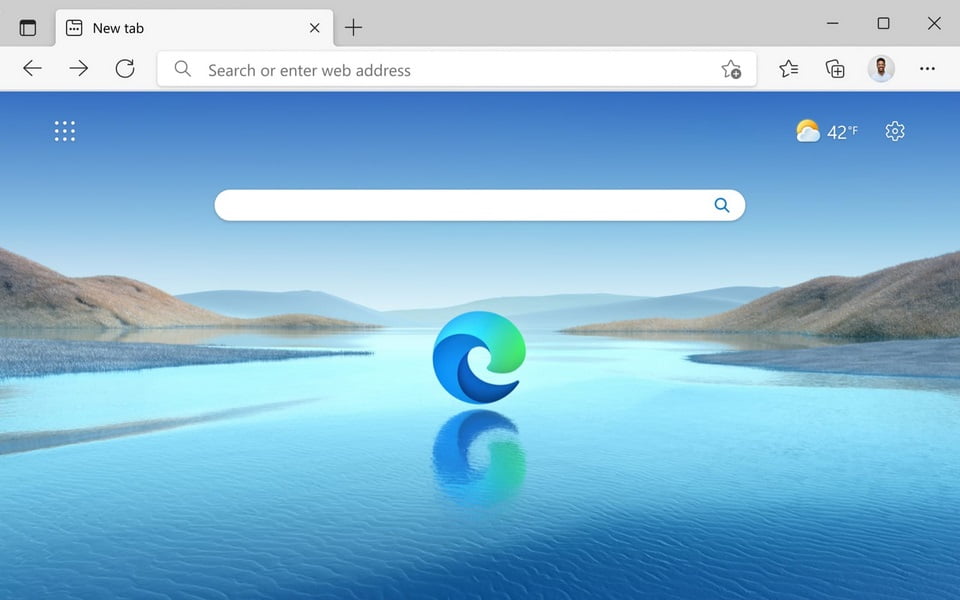
Edge Browser’s PDF Reader Meets Bing Chatbot
Microsoft’s Edge browser has been going through some exciting changes lately, particularly with its PDF reader. The company has been testing a new feature that integrates the Bing chatbot with the PDF reader functionality. This move is just one of the many ways Microsoft is looking to expand the use of Bing AI in the Edge browser.
Microsoft has been on a quest to expand its AI capabilities, and the Edge browser is no exception. With the integration of Bing chatbot in Edge’s PDF reader, the company is taking a step closer towards achieving its goal of seamlessly integrating AI in its products.
But what exactly does this new feature entail, and what are the implications for Edge users? Let’s find out.
Contents
Bing Chatbot Integration in Edge’s PDF Reader
The Bing chatbot integration in Edge’s PDF reader was discovered in the Canary channel of testing for the browser. This new feature allows users to interact with the Bing chatbot directly from within the PDF reader.
While this feature is still in its testing phase, it’s clear that Microsoft is looking to expand the use of AI in the Edge browser. Earlier this month, Twitter-based leaker Leopeva64 reported the presence of a new option to fire up Bing AI in the right-click context menu in Edge.
With Microsoft’s continued push towards integrating Bing AI in various areas of the Edge browser and Windows 11, we can expect to see more changes in the near future. However, it’s essential to note that Microsoft needs to be cautious in implementing these changes to avoid annoying users who may not want to see AI popping up everywhere in the browser.
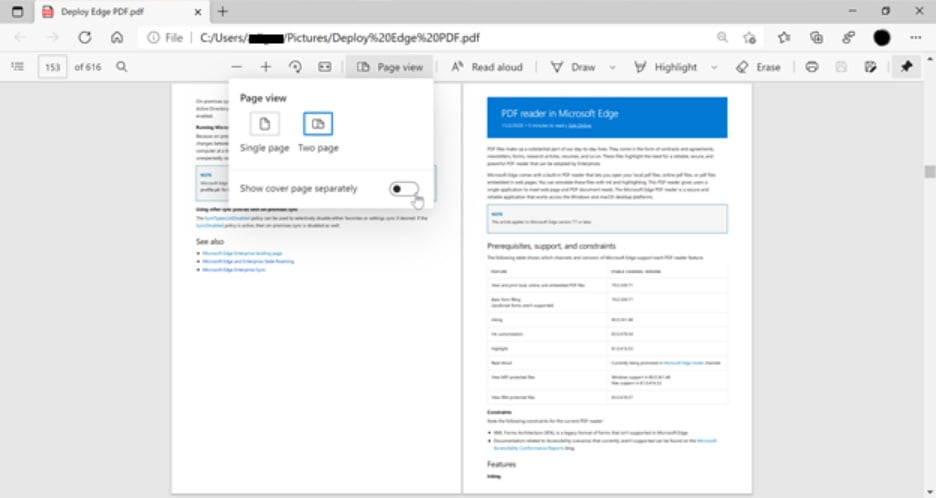
Potential Benefits of Integrating AI in Edge’s PDF Reader
Integrating AI in Edge’s PDF reader could provide several benefits to users. For instance, it could enhance the overall user experience by providing personalized recommendations and assistance based on the content of the PDF document.
Furthermore, the Bing chatbot integration could enable users to quickly and easily look up information related to the content of the PDF document. This could be particularly useful for students, researchers, and professionals who frequently work with PDF documents.
Concerns of Integrating AI in Edge’s PDF Reader
While there are potential benefits to integrating AI in Edge’s PDF reader, some concerns need to be addressed. For instance, the use of AI could potentially compromise user privacy by collecting and analyzing user data without their consent.
Moreover, there is a risk of AI-based recommendations and suggestions being biased or inaccurate, which could lead to users making incorrect decisions based on faulty information.
The integration of Bing chatbot with Edge’s PDF reader is an exciting development that shows Microsoft’s commitment to expanding its AI capabilities. However, it’s important to consider both the potential benefits and concerns of integrating AI in the browser.
If implemented correctly, this new feature could enhance the overall user experience and provide useful assistance to those who frequently work with PDF documents. Nevertheless, Microsoft must be careful to avoid compromising user privacy and ensure the accuracy of AI-based recommendations and suggestions.
For more information on the Future of Edge’s PDF Reader: Microsoft Integrates Bing Chatbot, visit our website.



