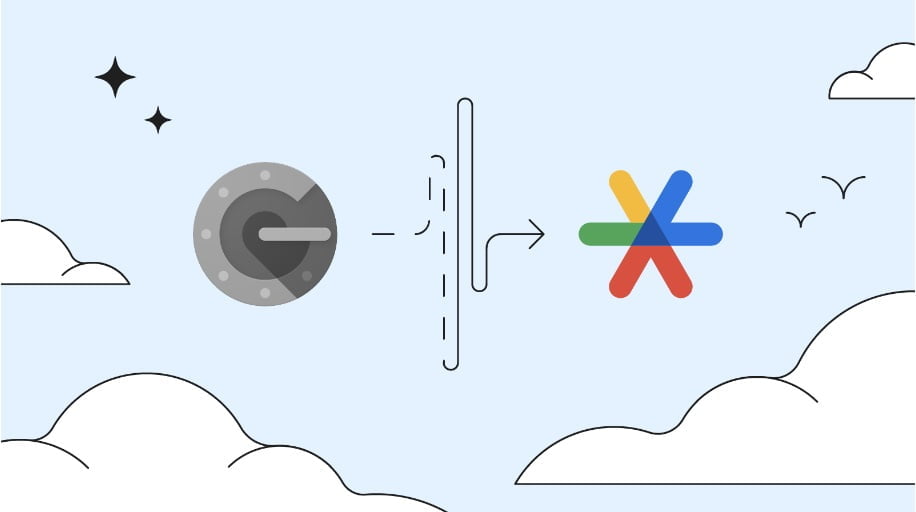
Contents
Google Authenticator Gets More Secure With New Features
Google Authenticator is an app that generates one-time codes, which you can use as an extra layer of security when logging into your accounts. It is a free app available for iOS and Android devices. The app has been available since 2010 and has been widely used by individuals and businesses. Recently, Google updated the app with new features to address the issue of lost or stolen devices. The updated app now allows you to store your codes in the cloud, making them easily accessible on any device.
New Features of Google Authenticator
Google has updated the Authenticator app with new features that make it even more secure and user-friendly. One of the most significant updates is the ability to store your one-time codes in the cloud. Previously, the codes were solely stored on your phone, which could be problematic if you needed backup codes. However, with the cloud storage feature, you can access your codes from any phone, as long as you are logged into your Google Account.
According to Christiaan Brand, Google’s Group Product Manager, “One major piece of feedback we’ve heard from users over the years was the complexity in dealing with lost or stolen devices that had Google Authenticator installed. With this update, we’re rolling out a solution to this problem, making one-time codes more durable by storing them safely in users’ Google Accounts.”

Another feature of the updated app is the new logo. The new logo is different from the previous “G that’s also a vault door” logo and is more in line with Google’s other products.
How to Use Google Authenticator
Using Google Authenticator is simple and straightforward. First, you need to download the app from either the Apple App Store or Google Play Store. Once the app is downloaded, you can set it up by following the on-screen instructions. The app will generate one-time codes for each account you add to it. To use the codes, you simply enter them when prompted during the login process.
If you want to store your codes in the cloud, you need to connect the app to your Google Account. To do this, update the app and follow the on-screen instructions. When your account is cloud-synchronized, a green cloud icon will appear in the top right corner of the screen. Both iOS and Android support the new features.
Benefits of Using Google Authenticator
Google Authenticator offers several benefits that make it a valuable tool for securing your online accounts. First, it generates one-time codes that make it more difficult for hackers to access your accounts, even if they have your passwords. Second, with the new cloud storage feature, you can access your codes from any device, which is useful if your phone is lost or stolen. Finally, the app is user-friendly and easy to set up.
Google Authenticator is a powerful tool that can help you secure your online accounts. Its new features, including cloud storage and the updated logo, make it even more user-friendly and effective. By using Google Authenticator, you can make it much more difficult for hackers to access your personal information. We highly recommend using Google Authenticator for all your online accounts.



