
Google Drive And Google Docs Gets a Facelift: Introducing The Refreshed Interface
Google has started to roll out an updated UI for Google Drive, Docs, Sheets, and Slides that’s meant to fit in with its Material Design 3 language. The apps still work the same way they used to, but Google writes in an announcement post that they should now be a bit more “simplified,” with less clutter and a few improvements and additions. This is great news for anyone who uses these apps as it will make their experience much easier and more enjoyable. In this blog post, we’ll take a look at what’s new with the new UI, how to get started, and some of its benefits.
What’s New
The new UI features an improved and simplified user experience, with less clutter and several added improvements. These include a more intuitive design that makes it easier to navigate and use the different apps. The new UI also includes some new features that weren’t available before. For example, you can now easily switch between different accounts without having to log out and log back in. Additionally, the new UI makes it easier to access different settings and features without having to navigate through multiple menus.
How to Get Started
Getting started with the new UI is easy. All you need to do is open up the Google Drive, Docs, Sheets, or Slides app on your device, and you will be prompted to switch to the new UI. Once you agree to switch, the new UI will be automatically installed and ready to use. You can also choose to opt out of the update if you don’t want to use the new UI yet.
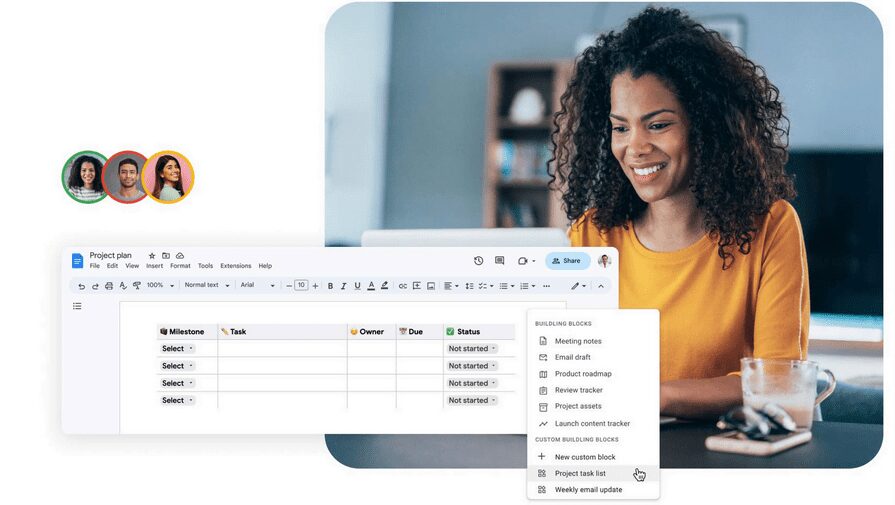
Benefits of the New Google Docs and Google Drive UI
The new Google Drive, Docs, Sheets, and Slides UI provides several benefits for users, including increased productivity, improved user experience, and improved collaboration. With the new UI’s improved design, users can quickly and easily access the tools they need to get their work done. Additionally, the improved collaboration tools make it easier for users to share documents, files, and folders with others. This makes it easier for teams to collaborate on projects without having to worry about administrative tasks like setting up shared folders or sending files back and forth.
The new UI also makes it easier for users to access their documents from anywhere. With the new “Files” tab in the navigation bar, users can quickly browse through all their documents regardless of where they are stored. This makes it much easier for users who need access to their documents from different devices or locations.
Closing
The new Google Docs and Drive UI provides a simplified and improved user experience that makes it easier to access the tools you need to get your work done. We encourage you to start using the new UI today and take advantage of all its benefits. With its improved design and added features, users will be able to get more work done faster and with fewer headaches



