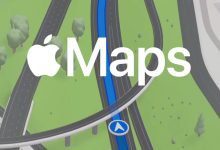Google Fi Now Available On iPhones With 5G Capabilities Running iOS 16.4
Recently, Google Fi became available on iPhones with 5G capabilities running iOS 16.4. This means that iPhone users can now take advantage of Google Fi’s benefits while enjoying lightning-fast 5G speeds.
Google Fi has expanded its compatibility to include iPhone 13 models as well as previous models such as the iPhone 12, 11, SE, and XR. However, it’s important to note that not all features of Google Fi are currently available on iPhones, such as network switching between carriers and the use of the Google Fi app for account management.
Despite these limitations, the availability of Google Fi on iPhones is a welcome development for users who want more flexibility in choosing their mobile service provider. With Google Fi, users have the option to choose between multiple carriers and networks, potentially leading to better coverage and lower costs.
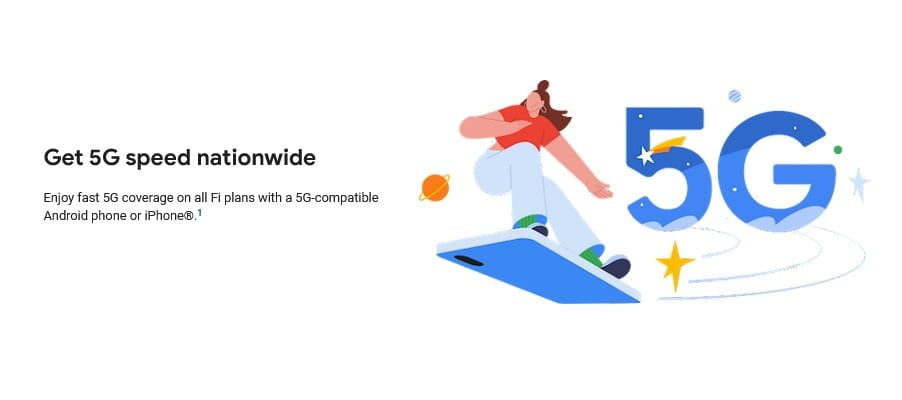
Google Fi offers flexible phone plans that allow you to pay only for the data you use. You can choose from a variety of plans to fit your needs and budget. Google Fi also offers international coverage at no extra cost, making it a great option for travelers. With Google Fi, you can use your phone in over 200 countries and territories.
How to set up Google Fi on an iPhone with 5G capabilities running iOS 16.4
Setting up Google Fi on an iPhone with 5G capabilities running iOS 16.4 is easy. Here are the steps:
- Sign up for Google Fi: Go to the Google Fi website and follow the prompts to sign up for a phone plan.
- Order a Google Fi SIM card: Once you’ve signed up for a phone plan, order a Google Fi SIM card from the website.
- Install the SIM card: When you receive the SIM card, insert it into your iPhone.
- Activate Google Fi: Open the Google Fi app on your iPhone and follow the prompts to activate your phone plan.
To optimize your experience with Google Fi on your iPhone with 5G capabilities running iOS 16.4, make sure you have the latest version of the Google Fi app installed. This app allows you to manage your account, check your data usage, and more. You can also make use of Google Fi’s Wi-Fi calling feature, which allows you to make calls over Wi-Fi instead of your cellular network. This can be useful in areas with poor cellular coverage or if you’re traveling abroad and want to avoid international roaming fees.
Setting up Google Fi on an iPhone with 5G capabilities running iOS 16.4 is easy, and the flexible phone plans and international coverage make it a great option for many users. By following the steps outlined in this guide and optimizing your experience with the Google Fi app, you can enjoy reliable coverage and affordable phone plans on your iPhone with 5G capabilities running iOS 16.4.
While the availability of Google Fi on iPhones is a positive development for consumers, it’s worth noting that the service may not be the best option for everyone. Depending on your usage patterns and location, other mobile service providers may offer better coverage and more competitive pricing. As always, it’s important to do your research and compare different options before making a decision.