
PDF Drawing and Highlighting Features Added For Google Drive Users
Google Drive, the cloud storage service created by Google, recently announced the release of its new annotation tools for Android. This new feature allows users to quickly draw on and highlight PDFs. It is a great tool for collaboration and document organization.
Overview of Google Drive’s New Annotation Tools
When users open a PDF in Google Drive for Android, they will see a new pen FAB in the bottom-right corner of their screen. Tapping this loads a toolbar that appears at the bottom of the screen on phones. It can also be dragged to the top, while landscape tablets will place the pill on the right by default with the ability to move to the left.
The annotation tools available in Google Drive for Android include a pen tool that comes in red, black, blue, and green, with stroke widths ranging from 8 to 40px. There is also a highlighter tool available in yellow, green, blue, or purple. In addition, Google Drive offers an eraser tool to remove entire strokes, as well as an undo/redo feature and the ability to hide all marks. Users have the option to save drawings made on the original PDF, or save as a copy in the overflow menu.
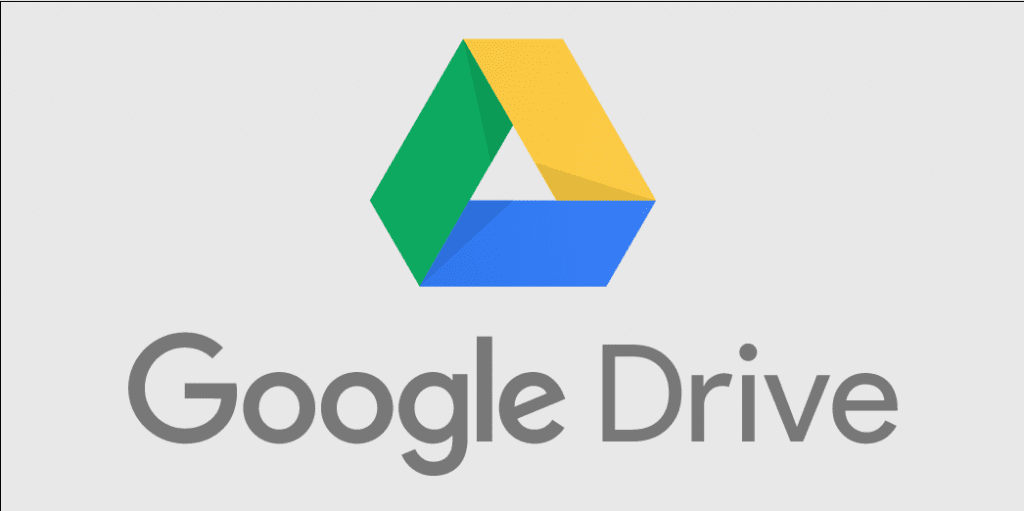
Benefits of the New PDF Drawing and Highlighting Tool
Google Drive’s new annotation tools offer users a quick and easy way to draw and highlight PDFs. This makes collaboration more efficient and enhances document organization. The tools are especially helpful for those who work with large PDF files regularly, such as students who are researching or instructors who are creating lesson plans.
The annotation tools also make it easier for users to make changes or add comments to PDFs without having to download a separate program or print out the documents. This helps reduce paper waste as well as time spent editing documents.
Conclusion
Google Drive’s new annotation tools allow users to quickly draw on and highlight PDFs. These tools make collaboration more efficient and enhance document organization. The annotation tools also make it easier for users to make changes or add comments to PDFs without having to download a separate program or print out documents. We invite you to try out this new feature and experience its benefits yourself.



