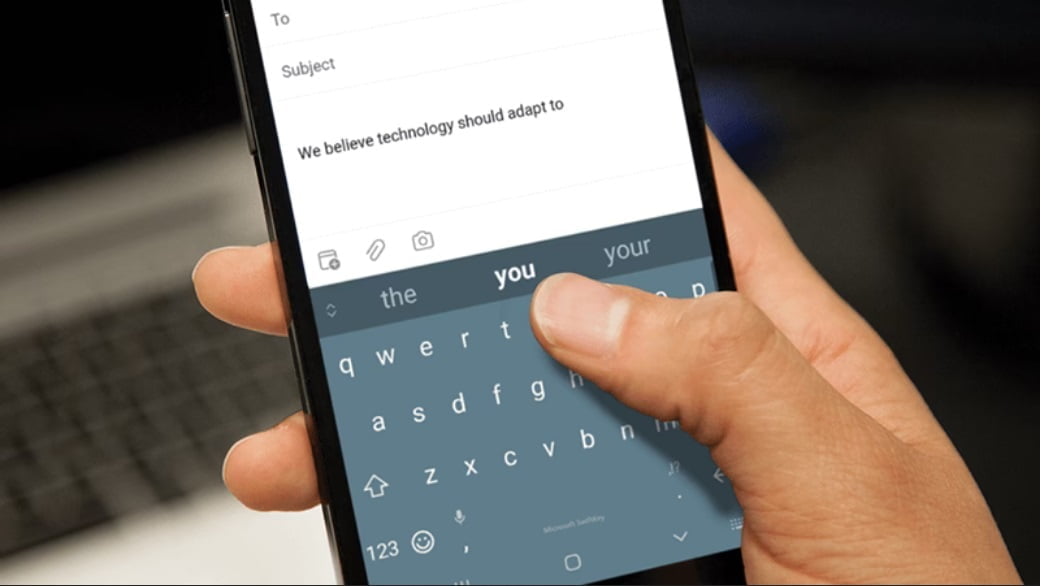
SwiftKey for iOS Adds Bing AI Chatbot
SwiftKey, the popular keyboard app for iOS, has added Bing AI chatbot integration to its features. This integration allows users to access Bing’s chatbot directly from the keyboard, making it easier to get quick answers and complete tasks without having to switch apps.
With Bing chatbot integration, users can simply tap on the chatbot icon on the SwiftKey keyboard to start a conversation with the bot. The chatbot can provide answers to a wide range of questions, such as weather forecasts, sports scores, news updates, and more. Additionally, the chatbot can help users complete tasks, such as booking a table at a restaurant or scheduling a meeting.
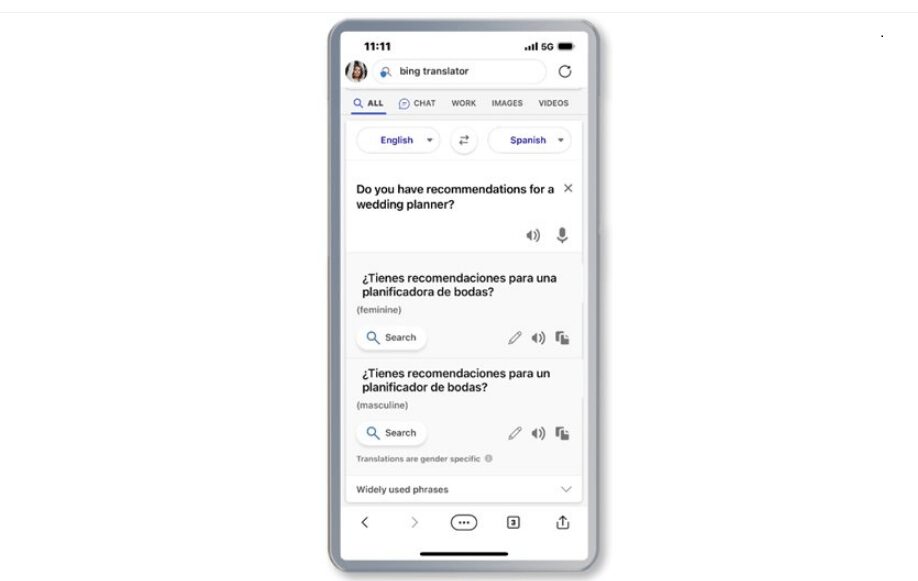
One of the benefits of using the Bing chatbot with SwiftKey is the ability to easily share the results of a search with others. Users can simply tap on the “share” icon in the chatbot conversation to send the information to friends or family.
To use the Bing chatbot on SwiftKey, users need to make sure they have the latest version of the app installed on their iOS device. Once the app is updated, users can access the chatbot by tapping on the chatbot icon on the keyboard.
Overall, the addition of Bing chatbot integration to SwiftKey makes it a more versatile and useful app for iOS users. By providing quick and easy access to Bing’s AI-powered chatbot, users can get the answers they need and complete tasks without having to leave the keyboard.



