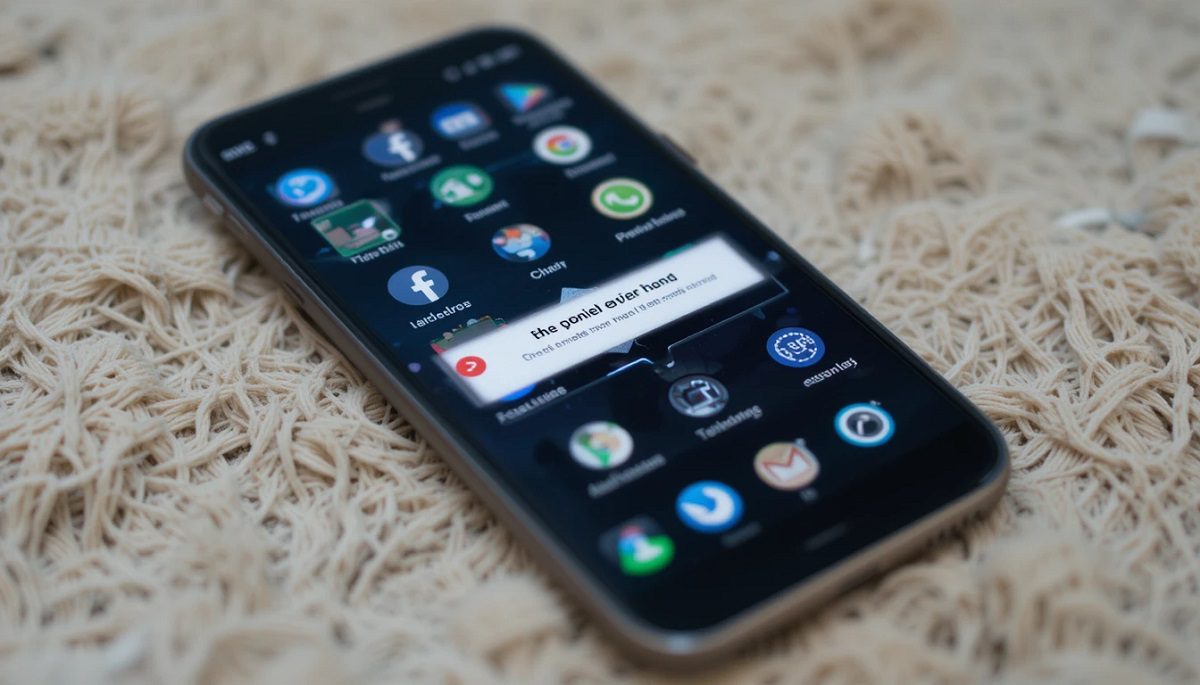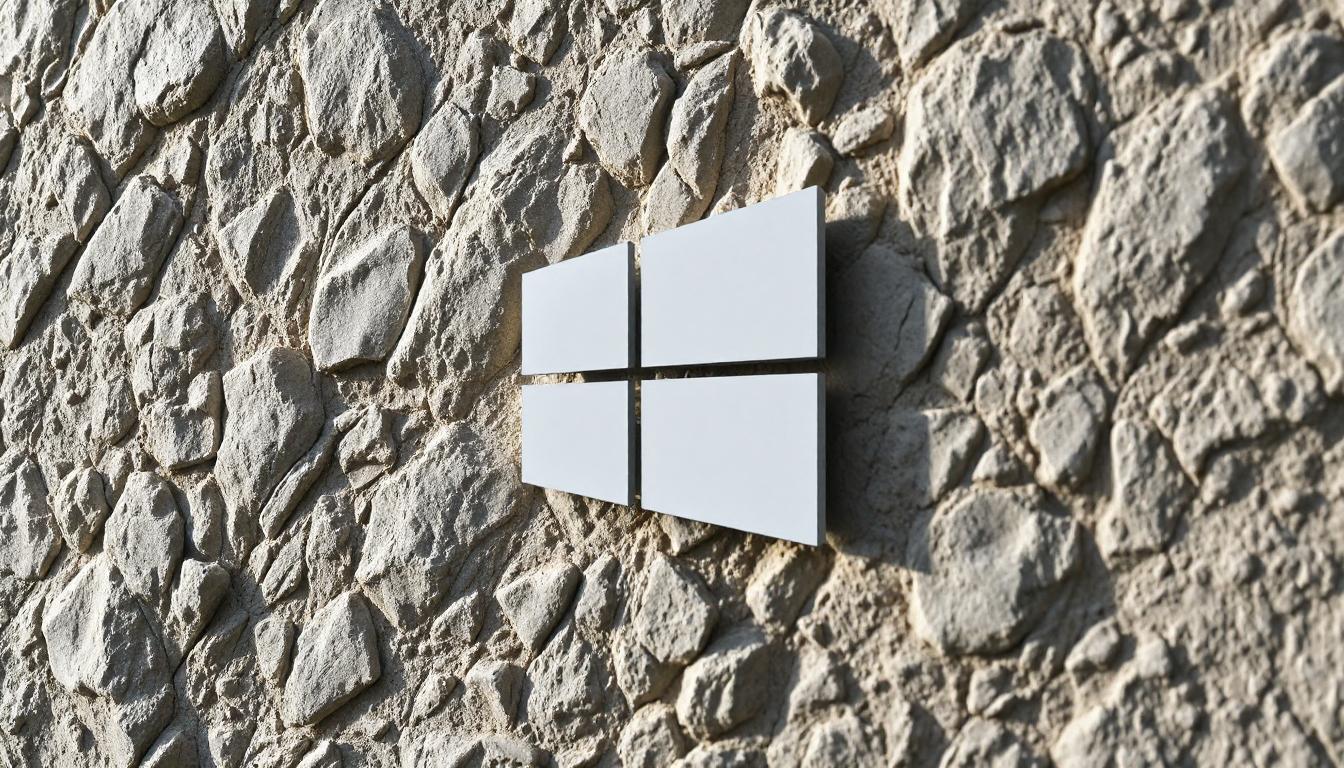YouTube TV App Crashes on Apple TV: What You Need to Know
Apple TV users are no stranger to YouTube TV app crashes, and the latest update has caused havoc once again. Both YouTube and YouTube TV are reportedly crashing for many users, without any clear cause. The app crashes at random intervals while in use, abruptly sending users back to the homescreen.
Users have tried various troubleshooting methods to fix the issue, including reboots, reinstalls, resets, and even rolling back to older tvOS versions, but the problem persists. Reports of affected users can be found across Reddit, Twitter, and other platforms. Some users also reported similar issues with the regular YouTube app on Apple TV, but the reports were not as widespread as those for YouTube TV.

The issues started appearing roughly a week ago, which is around the same time Google confirmed a new server-side update for YouTube TV on Apple TV. Although it’s unclear if the two are directly related, the coincidence is too big to ignore.
Although there is no easy workaround for the problem, YouTube has assured users that they are working on a solution. The primary device affected is reported to be Apple’s first-generation Apple TV 4K. According to YouTube, the crashing issue is suspected to be caused by a memory leak in the TV apps.
The timing of the crashing issue couldn’t be worse for YouTube TV, as it is currently one of the best options for watching the NCAA “March Madness” tournament, which just concluded with UConn winning the National Championship.
Possible Solutions for YouTube TV App Crashes on Apple TV
While there is no official solution to the crashing issue yet, some users have reported success with the following workaround:
- Uninstall the YouTube TV app
- Restart the Apple TV
- Reinstall the YouTube TV app
However, this solution is not guaranteed to work for all users. The best option is to wait for YouTube’s official fix for the problem.
Conclusion
The crashing issue of the YouTube TV and YouTube apps on Apple TV is causing frustration for many users. While there is no easy fix, YouTube is working on a solution to address the issue. In the meantime, users can try some of the workarounds suggested by other users or wait for the official fix. It’s a good idea to keep an eye on YouTube’s official social media accounts for updates on the situation.