
Users of Safari, rejoice! Safari 17 beta for macOS Ventura and Monterey has recently been released by Apple. This update, which includes a number of exciting new features and changes, promises to elevate your browsing experience to a whole new level.
Contents
- 1 Live Text and Improved Media Support
- 2 Profiles: Simple Ways to Manage Browsing History and Settings
- 3 Password Sharing with Trusted Contacts is Simple
- 4 A Special Offer for Web Developers
- 5 Experimenting with Feature Flags
- 6 Features Exclusive to macOS Sonoma Users
- 7 Updates to the Safari Technology Preview
- 8 How to Download Safari 17 Beta
- 9 What Comes Next?
Live Text and Improved Media Support
Support for two new media formats, JPEG XL and HEIC, is one of Safari 17 beta‘s notable features. Users should expect enhanced image quality and fewer file sizes with these formats, making web browsing faster and more efficient. Another notable addition is Live Text, which is especially useful for users who enjoy viewing vertical text. Safari 17 beta now lets you extract text from photos and interact with them, making it easier to copy, paste, and search the web.
Profiles: Simple Ways to Manage Browsing History and Settings
The new Profiles feature is a game changer for people who use Safari for both professional and leisure browsing. Users can now create distinct profiles for various topics, such as Work and Personal, effectively separating their browsing history and settings. This improves not only privacy but also the browsing experience.
Password Sharing with Trusted Contacts is Simple
Keeping track of passwords and passkeys can be difficult, but Safari 17 beta addresses this issue. It adds a new functionality that allows users to seamlessly share passwords and passkeys with trusted contacts. Say goodbye to the headache of manually sharing login credentials with Safari 17 beta.
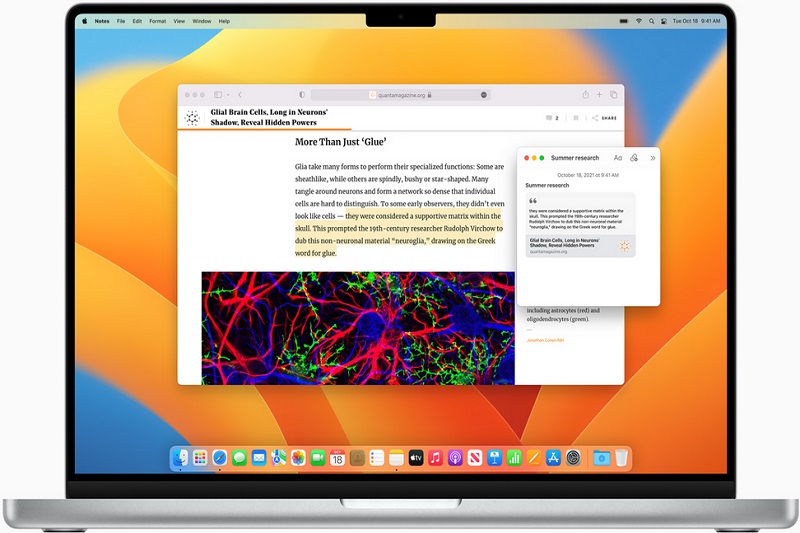
A Special Offer for Web Developers
Apple hasn’t forgotten about its developers. Safari 17 beta includes various enhancements that will make web developers’ work considerably easier. The Responsive Design Mode has been updated to ensure that webpages display properly on various screen sizes and devices. The Developer menu has also been revamped for better accessibility and organisation.
Experimenting with Feature Flags
Experimentation is essential for the advancement of web technologies, and the new Feature Flags setting in Safari 17 beta embodies this idea. Experimental features are now classified as Stable, Testable, Preview, or Developer, making it easier for developers to test and implement cutting-edge functions.
Features Exclusive to macOS Sonoma Users
While Safari 17 beta includes a slew of new capabilities, some are only available to macOS Sonoma users. These users will benefit from further features, while web app support will be limited.
Updates to the Safari Technology Preview
Apple also used the occasion to upgrade Safari Technology Preview, which is aimed primarily towards developers. These changes ensure that developers can experiment with the most recent web technologies in a safe environment.
How to Download Safari 17 Beta
If you’re keen to get your hands on Safari 17 beta, you can do so by visiting the Apple Beta Software Programme website and logging in with your Apple ID. This allows you to test and explore the new features before they are officially released.
What Comes Next?
Safari 17 is set to be released this autumn, and macOS Sonoma users may expect exclusive features and an improved browsing experience. In the meanwhile, beta testers can contribute essential feedback to Apple, assisting in the creation of a refined and smooth Safari 17 experience for all users.
Apple continues to push the frontiers of web browsing with Safari 17 beta, bringing an amazing and unique experience to macOS Ventura and Monterey customers. Prepare to welcome the future of browsing with Safari 17 beta!



