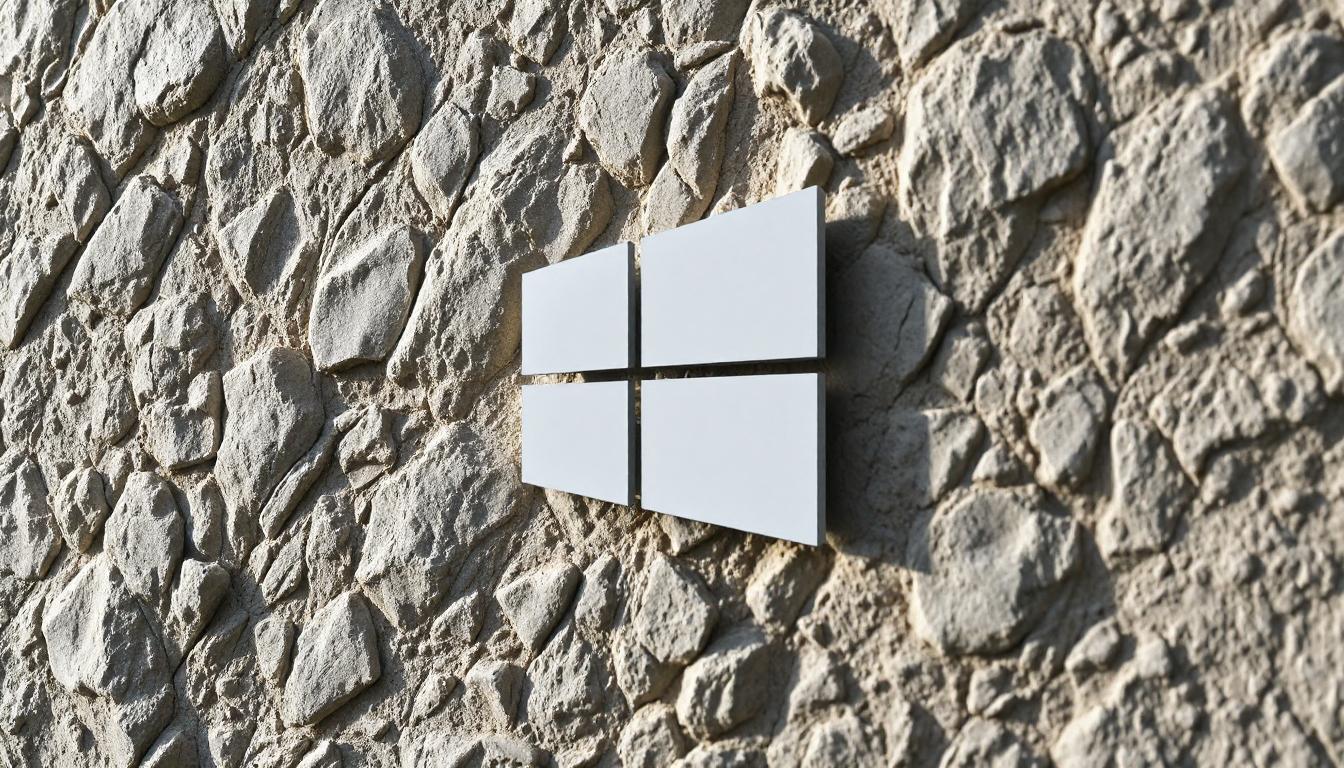Solving the ChatGPT “Error in Body Stream”: Tips and Tricks
ChatGPT is an advanced language model that has been designed to provide users with exceptional and personalized language experience. However, sometimes users may encounter an error known as “Error in Body Stream” while using ChatGPT. This error can be quite frustrating and may prevent users from using the platform effectively. In this article, we will guide you on how to fix a ChatGPT “Error in Body Stream” in easy and simple steps.
Contents
Understanding the ChatGPT “Error in Body Stream”
The “Error in Body Stream” is an error that occurs when there is an issue with the input data being sent to ChatGPT. This error can occur due to a range of factors, including network connectivity issues, incorrect input format, or errors in the data being sent to ChatGPT. When this error occurs, it can cause the ChatGPT platform to crash or become unresponsive, making it challenging for users to use the platform.
Troubleshooting Steps for ChatGPT “Error in Body Stream”
Here are some of the troubleshooting steps that you can take to fix a ChatGPT “Error in Body Stream”.

Step 1: Check your Network Connection
The first step in troubleshooting a ChatGPT “Error in Body Stream” is to check your network connection. Ensure that you have a stable and strong internet connection, and all the necessary ports and protocols are open to ensure smooth communication between your device and the ChatGPT platform.
Step 2: Verify Input Format
The ChatGPT platform requires specific input formats to function correctly. If you encounter an “Error in Body Stream,” it could be because of an incorrect input format. Ensure that the input data you are sending to ChatGPT is in the correct format as per the guidelines provided by the platform.
Step 3: Clear Cache and Cookies
Clearing your browser’s cache and cookies can sometimes help to fix the ChatGPT “Error in Body Stream.” This is because accumulated cache and cookies can sometimes interfere with the platform’s ability to function correctly. To clear your cache and cookies, go to your browser settings, and select “clear cache and cookies.”
Step 4: Restart your Device
If the above steps do not work, the next step is to restart your device. This can help to clear any residual files or settings that may be interfering with the ChatGPT platform’s ability to function correctly. Restarting your device can also help to refresh your network connection.
Step 5: Contact Support
If none of the above steps work, the last option is to contact ChatGPT support. The support team is highly knowledgeable and will be able to guide you on the steps to take to fix the “Error in Body Stream” issue.
Conclusion
In conclusion, encountering a ChatGPT “Error in Body Stream” can be frustrating, but it is not something that cannot be fixed. By following the troubleshooting steps outlined in this article, you can quickly fix the issue and continue using ChatGPT with ease. Remember to check your network connection, verify your input format, clear your cache and cookies, and restart your device before contacting support. If you continue to experience the issue, do not hesitate to reach out to ChatGPT support for further assistance.
FAQs
- What is the ChatGPT “Error in Body Stream”? The “Error in Body Stream” is an error that occurs when there is an issue with the input data being sent to ChatGPT.
- Why am I getting the ChatGPT “Error in Body Stream”? This error can occur due to a range of factors, including network connectivity issues, incorrect input format, or errors in the data being sent to ChatGPT.
- Can I fix the ChatGPT “Error in Body Stream” myself? Yes, you can fix the ChatGPT “Error in Body Stream” by following the troubleshooting steps outlined in this article.
- What should I do if I continue to experience the ChatGPT “Error in Body Stream” even after following the troubleshooting steps? If you continue to experience the ChatGPT “Error in Body Stream,” even after following the troubleshooting steps, you should contact ChatGPT support for further assistance.
- How can I contact ChatGPT support? You can contact ChatGPT support by visiting their website and filling out a support request form. Alternatively, you can reach out to them through their social media platforms.